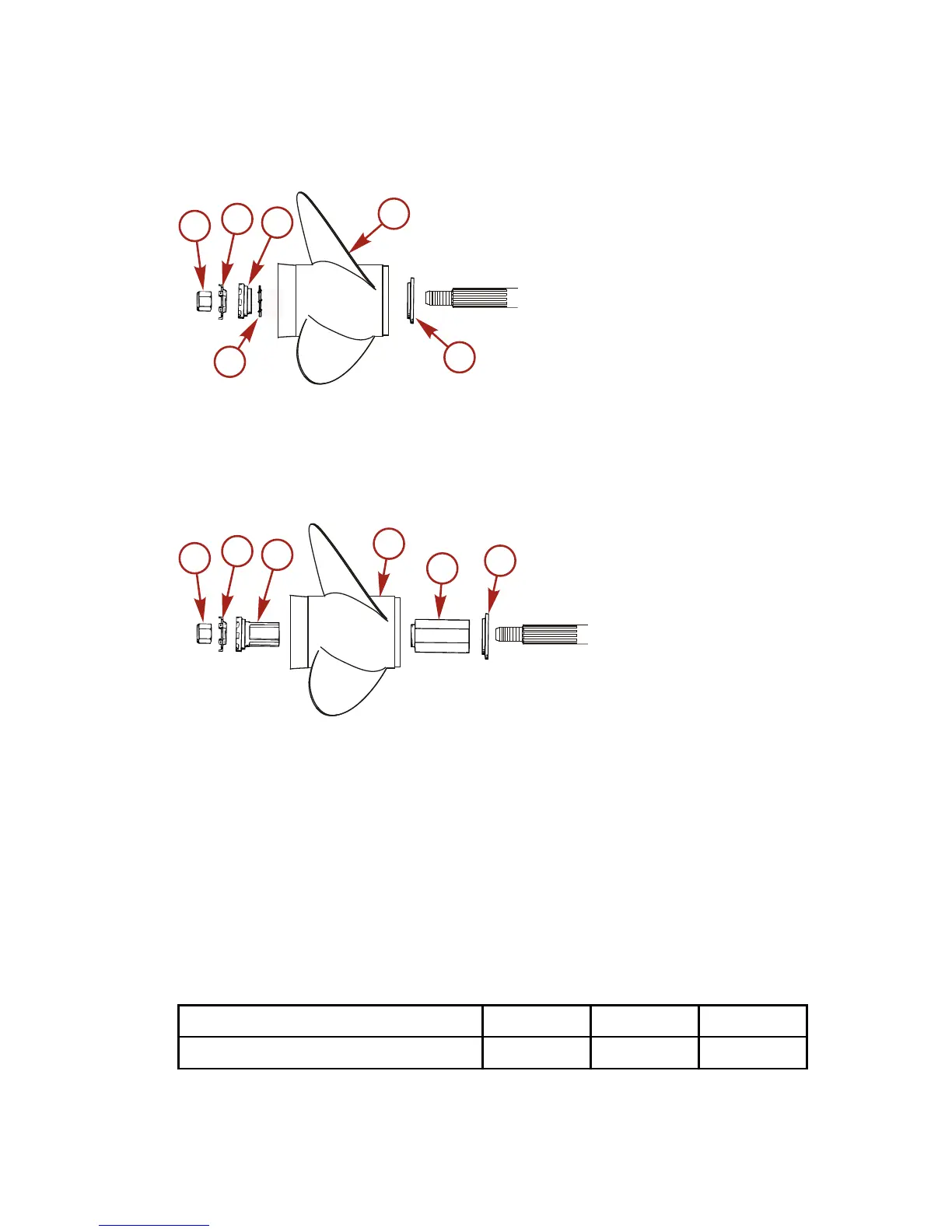MAINTENANCE
eng 87
6.
Flo‑Torq I drive hub propellers ‑ Install forward thrust hub,
propeller, continuity washer, rear thrust hub, propeller nut
retainer, and propeller nut onto the shaft.
a - Propeller nut
b - Propeller nut
retainer
c - Rear thrust hub
d - Continuity washer
e - Propeller
f - Forward thrust hub
7. Flo‑Torq II drive hub propellers ‑ Install forward thrust hub,
replaceable drive sleeve, propeller, thrust hub, propeller nut
retainer, and propeller nut onto the shaft.
a - Propeller nut
b - Propeller nut retainer
c - Thrust hub
d - Propeller
e - Replaceable drive sleeve
f - Forward thrust hub
8. Place a block of wood between the gearcase and propeller
and torque to specifications.
Description
Nm lb‑in. lb‑ft
Propeller nut 75 55
