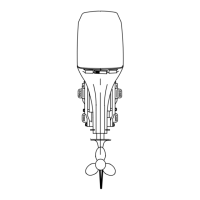IMPORTANT: Do not overfill. Tilt the outboard out/up past vertical for
approximately one minute to allow trapped oil to drain back to the oil sump. The
outboard must be in a vertical (not tilted) position when checking the engine oil.
For accurate readings, check the oil only when the engine is cold or after the
engine has not run for at least an hour.
1. Before starting a cold engine, tilt the outboard out/up past vertical to allow
trapped oil to drain back to the oil sump. Allow the outboard to remain
tilted for approximately one minute.
2. Tilt the outboard to a vertical operating position.
3. Push down on the port side of the service access door to unlock and open
the door.
Push here to unlock
NOTE: On the underside of the service access door is a quick reference decal
which lists the type of oil to use on various products.

