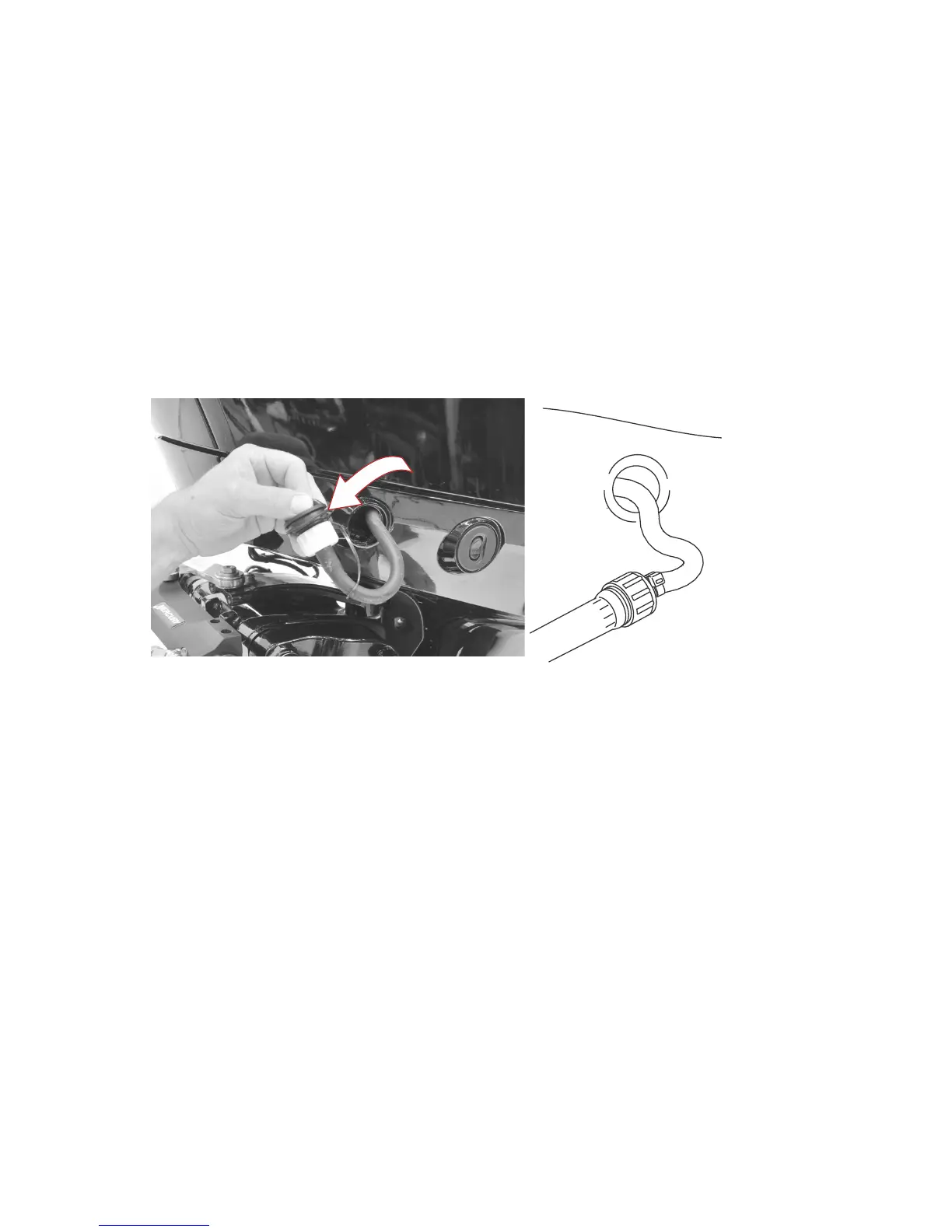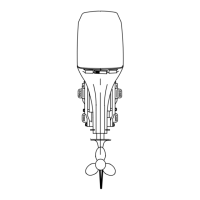Flushing the Cooling System
Flush the internal water passages of the outboard with fresh water after each
use in salt, polluted, or muddy water. This will help prevent a buildup of
deposits from clogging the internal water passages.
NOTE: The outboard can be tilted or in the vertical operating position during
flushing.
1. With the engine turned off, place the outboard in either the operating
position (vertical) or in a tilted position.
2. Remove the flush connector from the bottom cowl.
3. Remove the cover from the flush connector and thread a water hose into
the flush connector.
4. Turn on the water tap (1/2 maximum) and let the water flush through the
cooling system for about 15 minutes.
5. When flushing is complete, turn off the water and disconnect the water
hose.
6. Install the cover on the flush connector. Place the flush connector back
into the bottom cowl.
Top Cowl Removal and Installation
NOTE: It is recommended to remove and install the cowl while standing inside
the boat.
REMOVAL
1. Tilt the outboard up so the top of the cowl is facing you.
MAINTENANCE
52 eng
