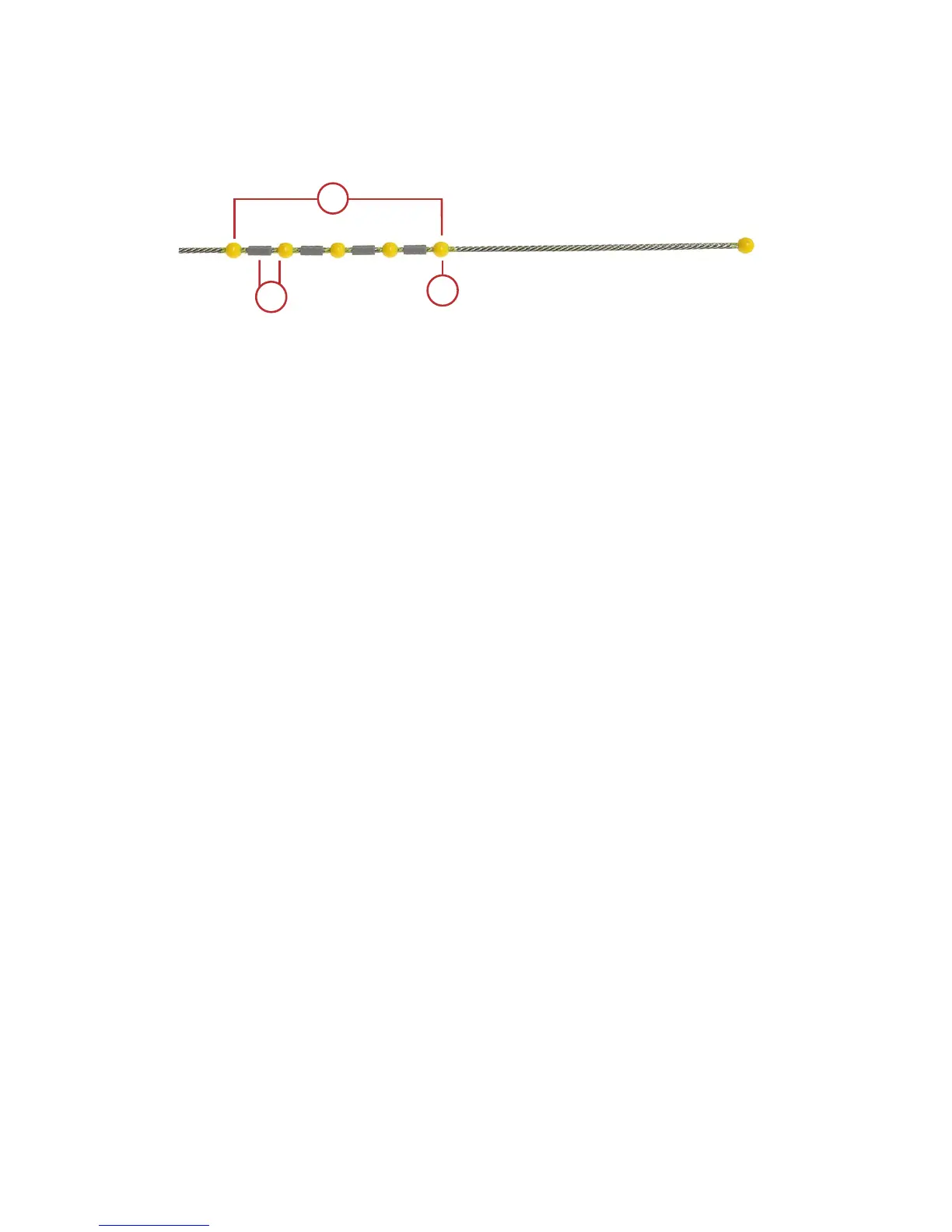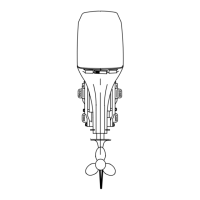IMPORTANT: Repeated removal and insertion of the dipstick will
subsequently deposit oil further up the dipstick tube which potentially may
cause an error reading the oil level.
a - Safe operating range
b - General area after an oil change
c - Add 1.8 Liter (2 US qt) of oil
6. If none of the beads shows the oil level, remove the oil filler cap and add
1.8 Liter (2 US qt) of the specified outboard motor oil.
7. Allow a few minutes for the oil to drain into the sump and insert the oil
dipstick.
8. Remove the dipstick and inspect if the oil level is within the safe operating
range.
9. Install the dipstick and oil filler cap hand‑tight.
10. Close the service access door and lock into place by pushing on the port
side of the door.
