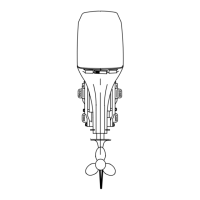6. Ignition key starting ‑ Turn the ignition key to the START position and
release the key. The electronic starting system will automatically crank the
engine for starting. If the engine fails to start, the engine will stop
cranking. Turn the key to the START position again until the engine starts.
NOTE: For initial start of a new engine or for an engine that ran out of fuel or
was drained of fuel, the fuel system should be filled as follows:
Turn the ignition key switch to the ON position for approximately five seconds.
Turn the key to the START position and release it, the engine will crank for a
maximum of eight seconds. The engine may start, run rough, and stall while
filling the system. Repeat this starting procedure until the engine remains
running. Allow the starter motor to cool for 20–30 seconds between start
attempts.
7. After the engine starts, check for a steady stream of water flowing out of
the water pump indicator hole.
OPERATION
eng 43

