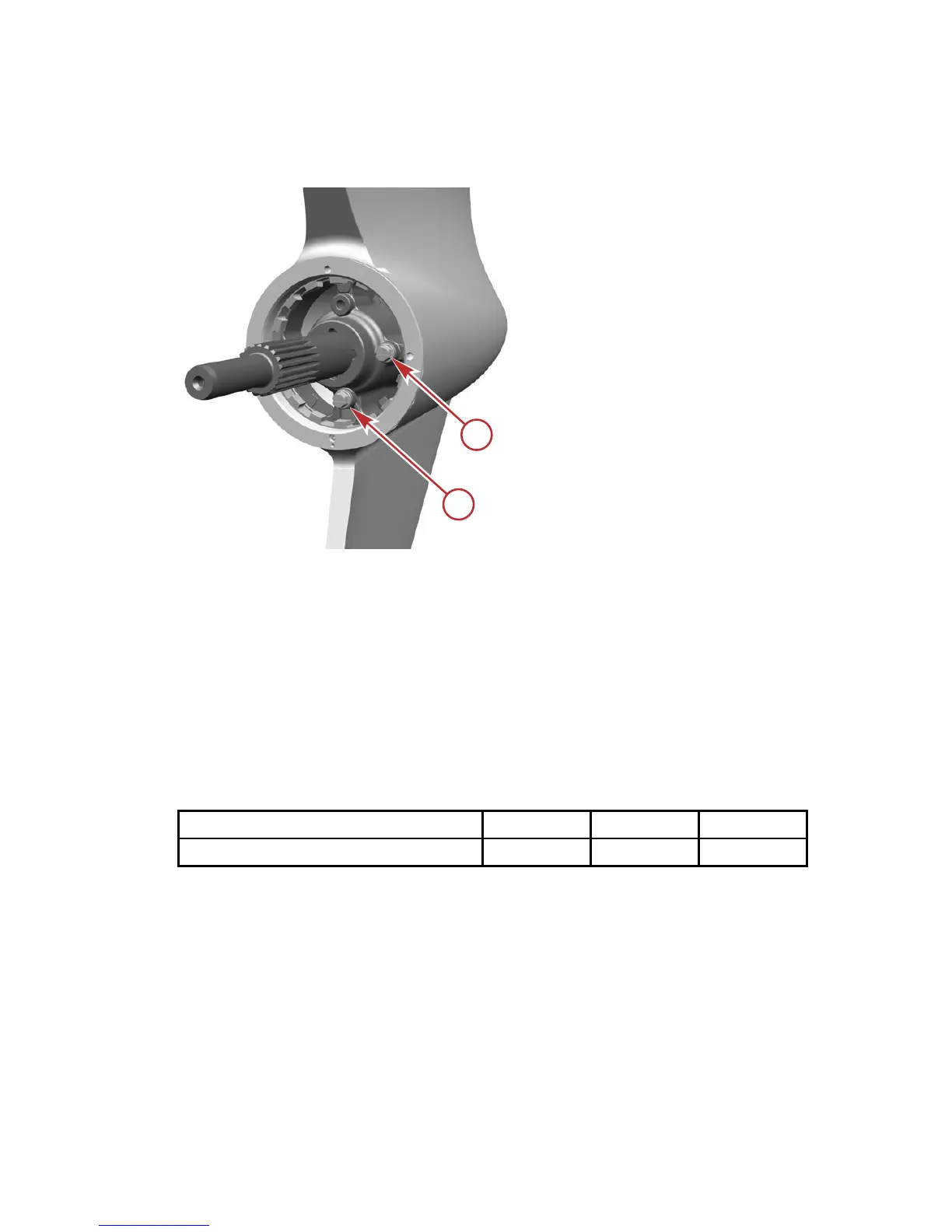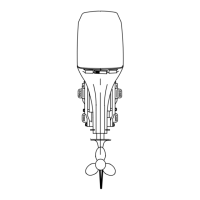4. Remove the lubricant level plug and fill/drain plug. Allow a sufficient
amount of time for the gearcase to drain. Depending on the ambient air
temperature, it may take 30 minutes for the gearcase to completely drain.
a - Lubricant level plug
b - Fill/drain plug
Filling the Gearcase
1. After the gearcase has been drained, fill the gearcase through the fill/drain
hole.
2. Add the specified gear lubricant.
IMPORTANT: Replace the sealing washers if damaged.
3. Allow a few minutes for the lubricant level to stabilize in the gearcase
before installing the lubricant level plug. Install the lubricant level plug.
4. Remove the tube and install the fill/drain plug.
5. Tighten the plugs to the specified torque.
Description
Nm lb‑in. lb‑ft
Plugs 11.3 100 –
Checking Lubricant Level
1. Place the outboard in a vertical operating position. Allow up to 30 minutes
for the lubricant level to stabilize in the gear housing.
2. Remove the lubricant level plug. Verify the sealing washer is not adhered
to the bearing carrier. The lubricant should be level with the hole or slowly
leak from the hole.
IMPORTANT: Replace the sealing washers if damaged.
3. If lubricant is not visible at the lubricant level hole, remove the fill/drain
plug and add lubricant until it appears at the lubricant level hole.
4. Stop adding lubricant.
