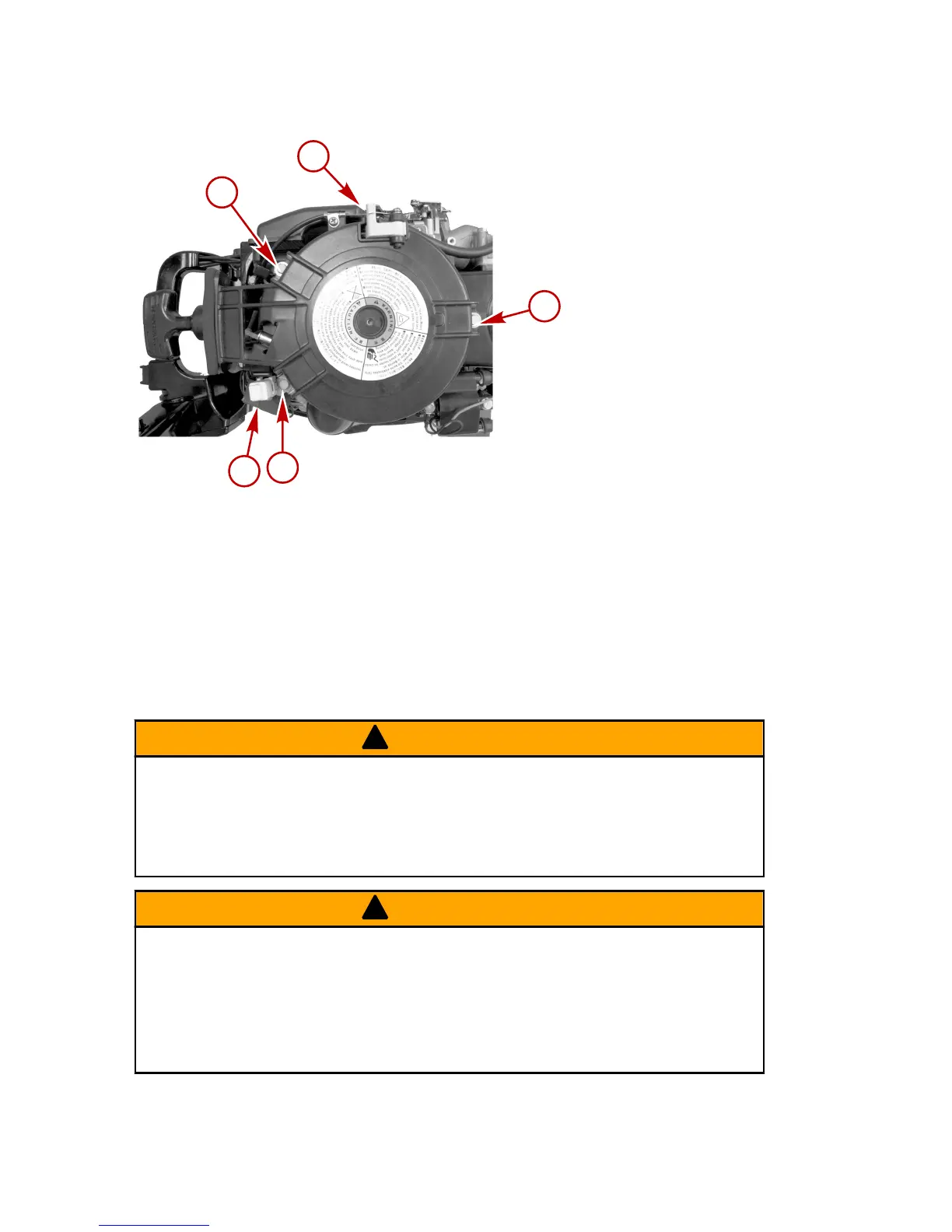OPERATION
90 eng
4. Remove the three screws holding the flywheel cover on.
a - Flywheel cover screws (3)
b - Recoil neutral interlock
c - Fuse holder
5. Remove the flywheel cover.
6. Remote Control models ‑ Ensure the key switch is in the
"ON" position.
!
WARNING
High voltage is present any time the key is turned on,
especially when starting or operating the engine. Do not
touch ignition components or metal test probes and stay clear
of spark plug leads when performing live tests.
!
WARNING
The exposed moving flywheel can cause serious injury. Keep
your hands, hair, clothing, tools, and other objects away from
engine when starting or running the engine. Do not attempt to
reinstall the flywheel cover or top cowl when engine is
running.
7. Refer to the appropriate starting procedure (cold or hot).
