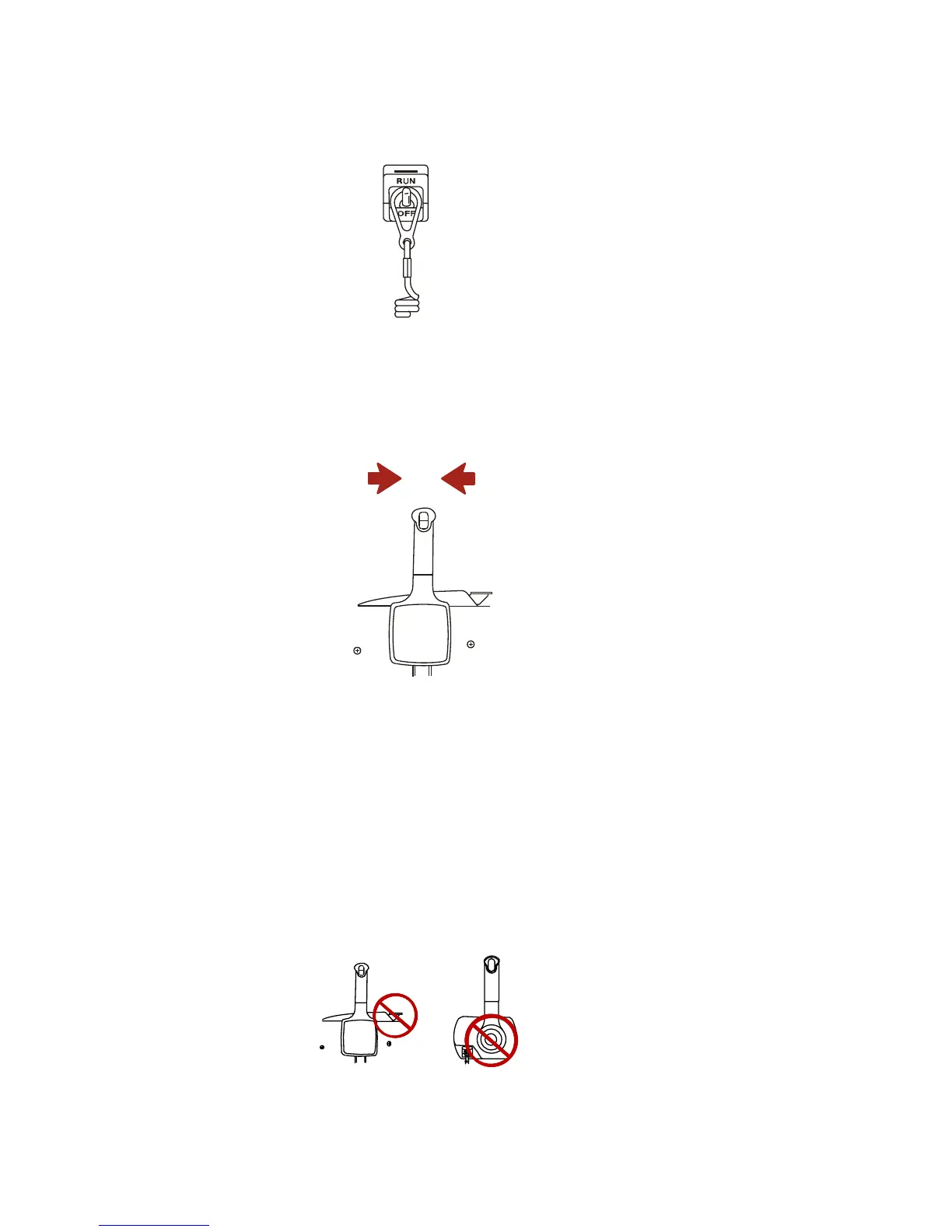OPERATION
86 eng
3. Set the lanyard stop switch to "RUN" position. Refer to
General Information ‑ Lanyard Stop Switch.
4. Set the remote control handle to neutral position.
IMPORTANT: Avoid engine flooding ‑ Do not advance the
throttle while engine is not running. This will inject fuel into the
engine and may cause a hard starting flooded condition.
IMPORTANT: Outboards with battery charging capabilities must
not be operated with battery cables disconnected from the
battery. Damage to the charging system may result.
5. Do not use the throttle‑only feature on the remote control for
initial starting. After starting the engine, you can slowly
advance the throttle‑only lever, or press the throttle‑only
button and advance the control handle, to increase idle
speed until the engine is warmed up. Keep engine speed
below 2000 RPM.
