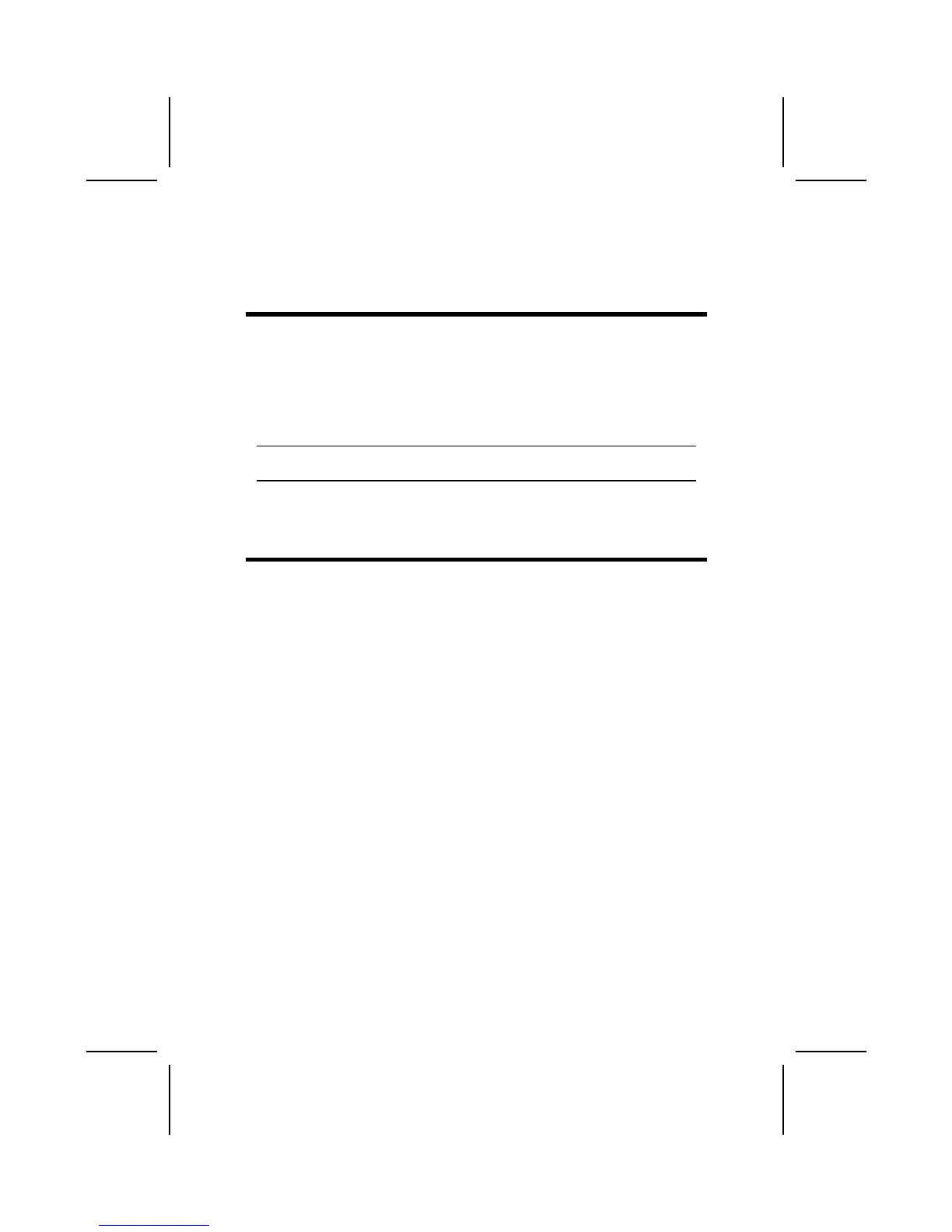C
C
h
h
a
a
p
p
t
t
e
e
r
r
4
4
Using the Mainboard Software
A
A
b
b
o
o
u
u
t
t
t
t
h
h
e
e
S
S
o
o
f
f
t
t
w
w
a
a
r
r
e
e
C
C
D
D
-
-
R
R
O
O
M
M
The support software CD-ROM that is included in the mainboard package
contains all the drivers and utility programs needed to properly run the bun-
dled products. Below you can find a brief description of each software
program, and the location for your mainboard version. More information on
some programs is available in a README file, located in the same directory
as the software.
Note: Never try to install software from a folder that is not specified for use with
your mainboard.
Before installing any software, always inspect the folder for files named RE-
ADME.TXT, INSTALL.TXT, or something similar. These files may contain
important information that is not included in this manual
D
D
r
r
i
i
v
v
e
e
r
r
s
s
a
a
n
n
d
d
S
S
o
o
f
f
t
t
w
w
a
a
r
r
e
e
I
I
n
n
s
s
t
t
a
a
l
l
l
l
a
a
t
t
i
i
o
o
n
n
Insert the CD in the CD-ROM drive and click “Browse the CD title”. This con-
tains the mainboard model and information needed to locate the drivers for
your mainboard.
Look for the mainboard model; then locate the drivers you want to install. The
subfolders contain the README file giving directions to alternate folders for
the appropriate software.
48
