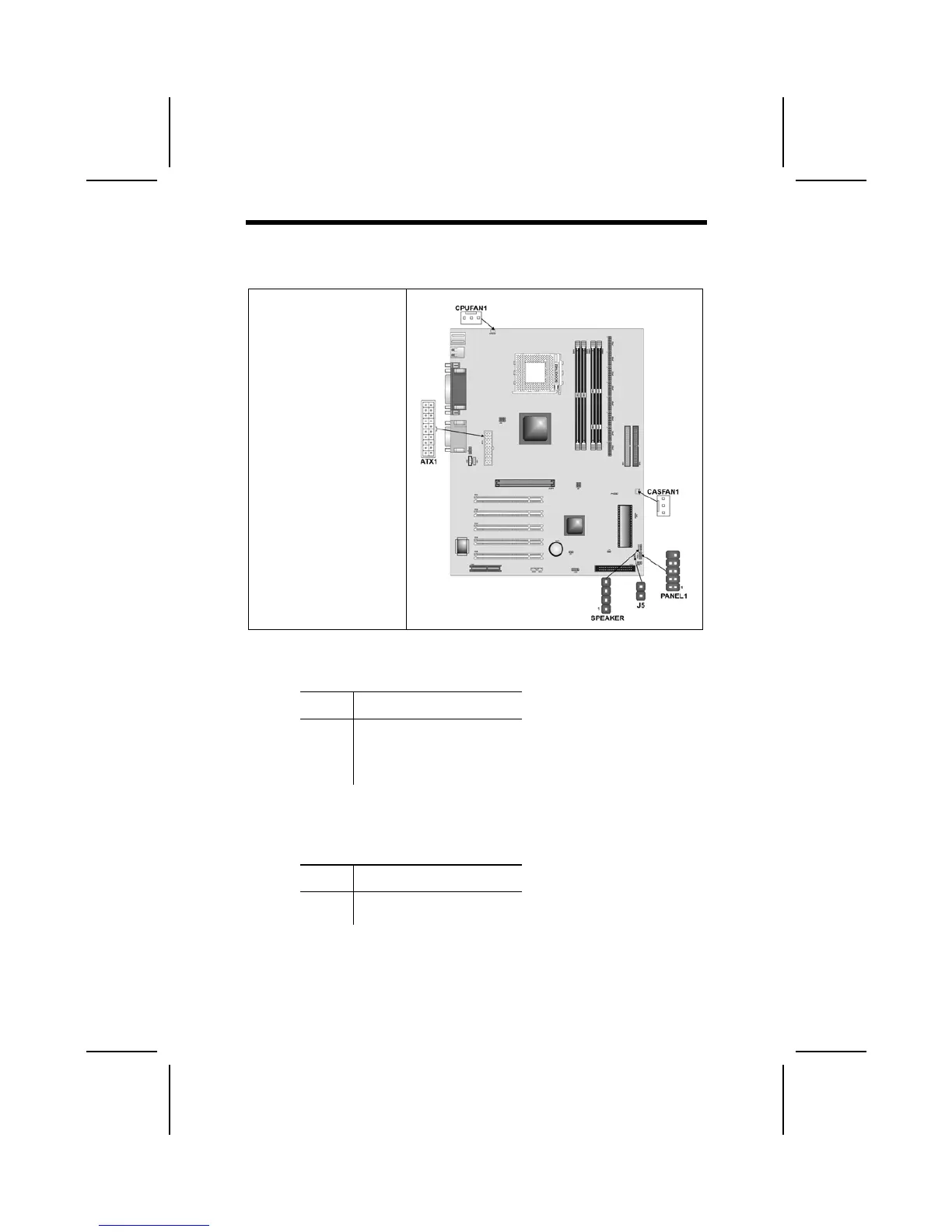C
C
o
o
n
n
n
n
e
e
c
c
t
t
i
i
n
n
g
g
C
C
a
a
s
s
e
e
C
C
o
o
m
m
p
p
o
o
n
n
e
e
n
n
t
t
s
s
After you have installed the mainboard into a case, you can begin connecting
the mainboard components. Refer to the following:
1. Connect the case
power supply
connector to ATX1.
2. Connect the CPU
cooling fan cable to
CPUFAN1.
3. Connect the case
cooling fan connector
to CASFAN1.
4. Connect the case
speaker cable to
SPEAKER.
5. Connect the LED
indicator to PANEL1
(pin 2,4) for dual col-
ors or J5 for single
color.
SPEAKER1: Case speaker connector
Connect the case speaker connector to this header.
Pin Signal Name
1
2
3
4
SPKOUT
NC
GND
VCC (+5V)
J5: Single-color power LED
This header allows the user to install an LED indicator to indicate when the
computer is powered on or off.
Pin Signal Name
1
2
LED+
LED- (Ground)
11
