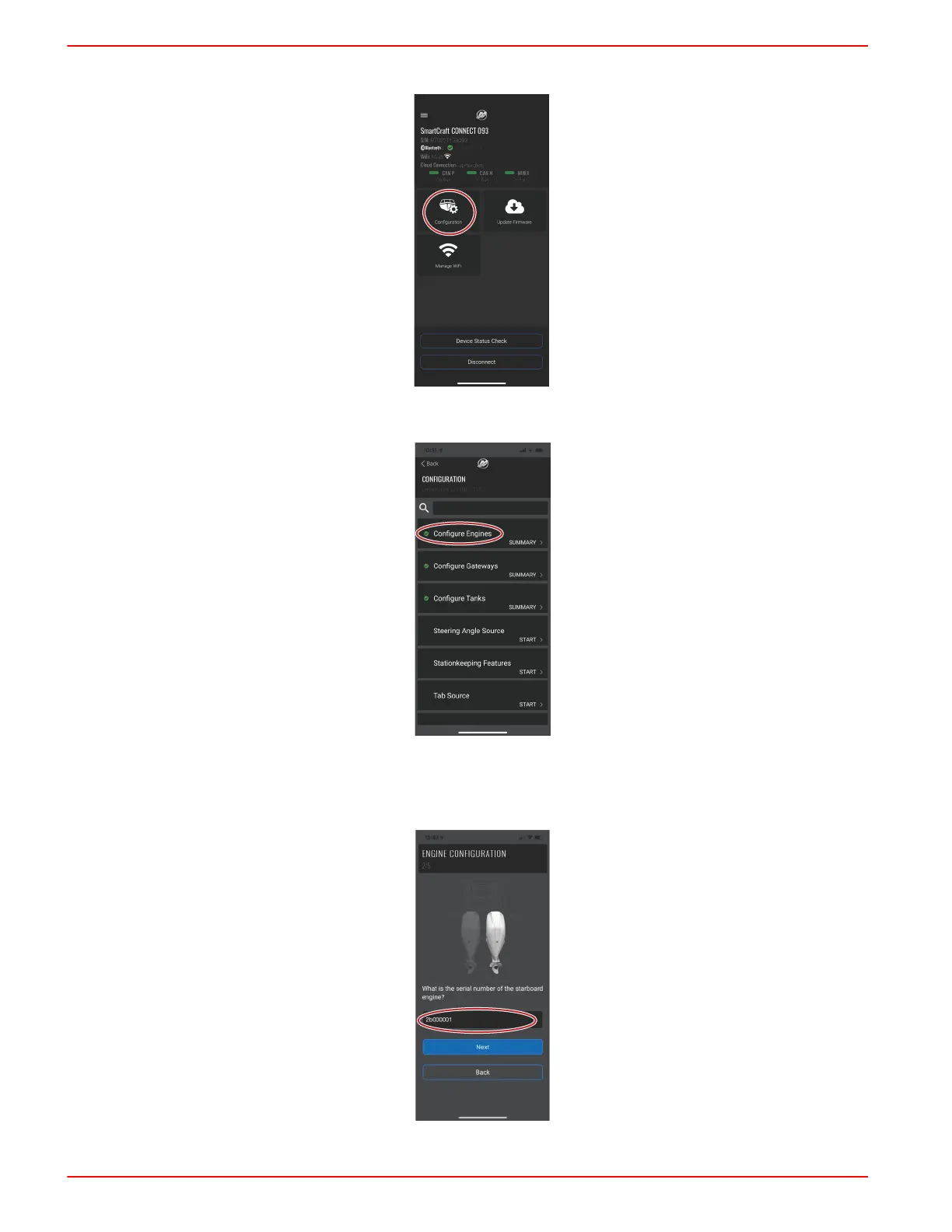13.
Select the Configuration tile on the screen.
14.
Select Configure Engines.
15.
Enter the correct information for the Engine Type, and Engine Model. Review your selections, and if everything is
correct, select Save.
16. Continue by entering the engine serial number for the engine(s) supported by the module.
SCC-1 SMARTCRAFT CONNECT GATEWAY INSTALLATION MANUAL
Page14 / 23 © 2023 Mercury Marine 90-8M0219240 eng MAY2023