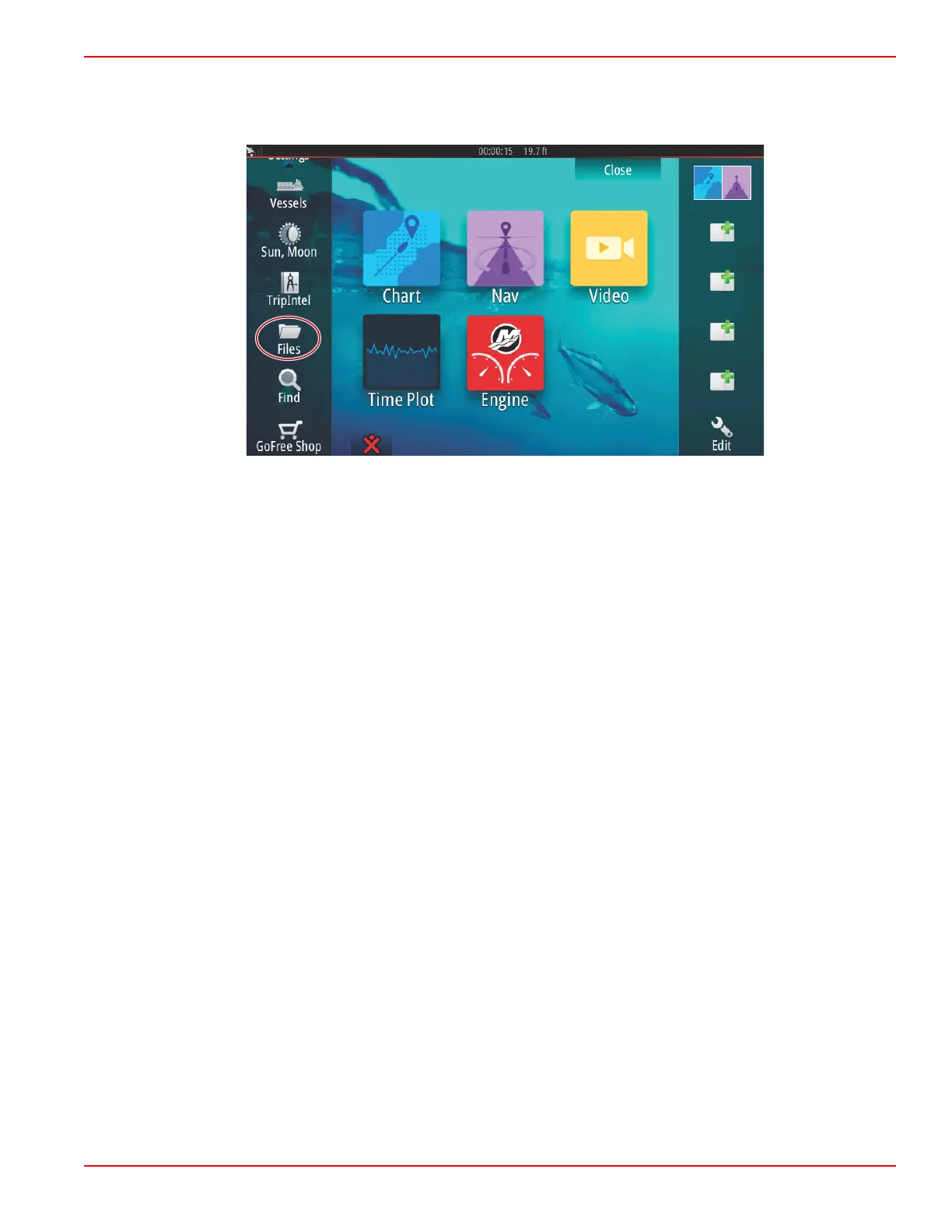Section 1 - Getting Started
90-8M0109374 eng JUNE 2016 Page 19
VesselView has an internal memory capacity for up to 32 screen captures. It is recommended that files such as screen
captures, waypoints, tracks, and routes be backed up on an SD card or other external storage device, and the internal memory
kept as clear as possible. By default, all of the screen captures are stored in a Screenshots folder in My Files. The My Files
folder can be accessed by swiping from the top of the unit onto the screen to bring up the left‑hand side options. Select Files.
