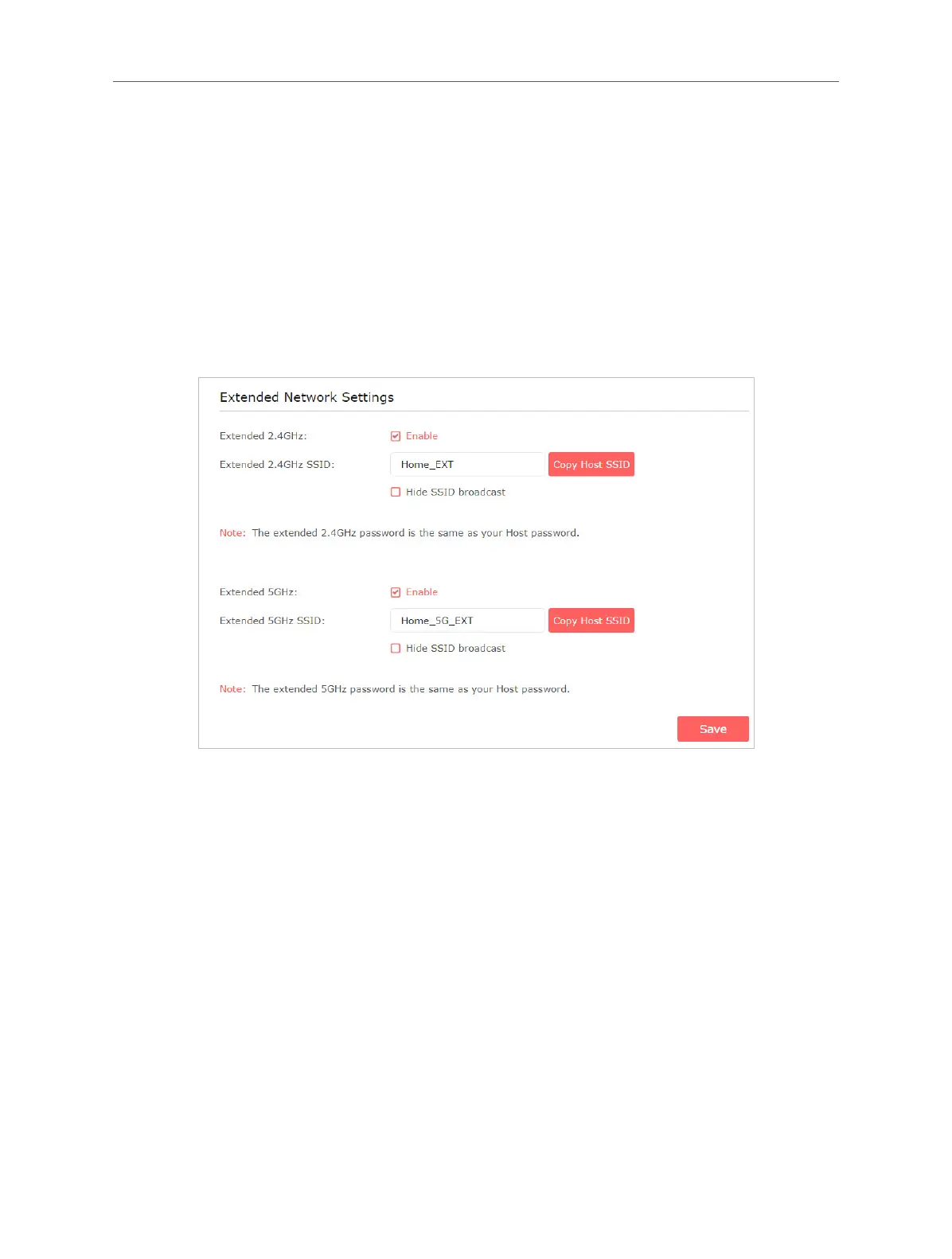17
Chapter 4 Customize Your Network
· You can manually enter the SSID (network name) and password of the network you want to extend, and Save
the settings.
4. Once a host network is selected, the SSID and security type will be automatically
lled in. If the selected network is encrypted, enter the password in the Password
eld.
5. Save the settings.
• To enable or disable the extended network:
1. Go to Settings > Wireless > Extended Network.
2. Extended networks are enabled by default. If you want to disable the wireless
function of a certain band, just clear the Enable checkbox. In this case, all the
wireless settings of this band will be invalid.
3. Save the settings.
• To change the wireless network name (SSID):
1. Go to Settings > Wireless > Extended Network.
2. Create a new SSID or click Copy Host SSID. The value is case-sensitive.
3. Save the settings.
Note:
If you have changed the wireless settings via a wireless device, you will be disconnected after the settings are
applied. Please write down the new SSID for future use.
• To hide the SSID of the extended network: