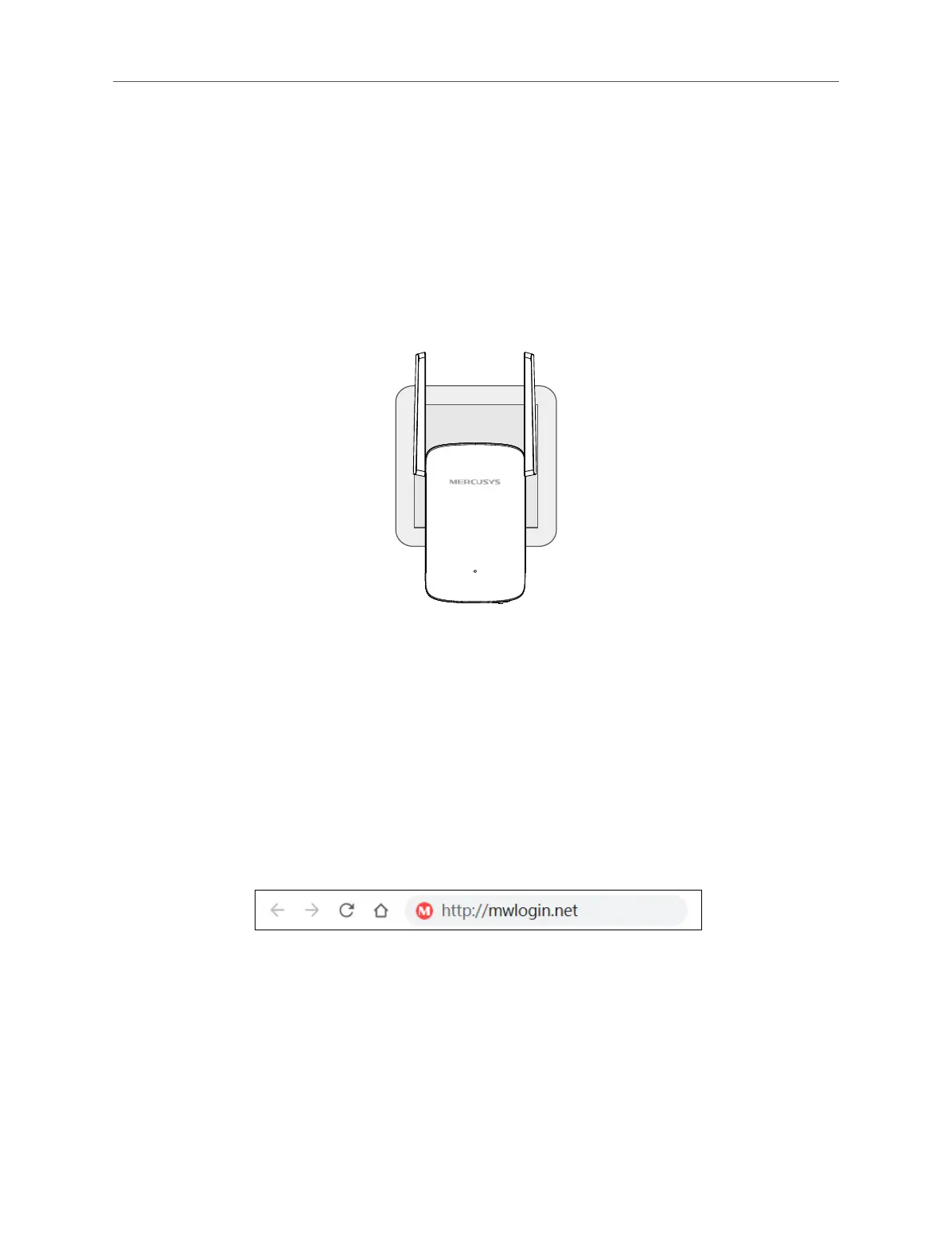04
Chapter 2 Connect the Extender to the Internet
Chapter 2 Connect the Extender to the Internet
This chapter introduces how to boost your host wireless coverage. Please follow the
step-by-step instructions to set up the internet connection.
Power On
Plug the extender into a power outlet near your router.
Note: For safety and best performance, we suggest that you position the extender vertically as shown below.
2.1 Method 1: Via a Web Browser
1. Connect your wireless device to the extender's network MERCUSYS_RE_XXXX.
Note:
1. The default SSID (network name) is printed on the product label at the back of the extender.
2. If you are using a computer, unplug the Ethernet cable from your computer rst (if any).
2. Follow the instructions of the Quick Setup Wizard to connect the extender to your
router.
1) Launch a web browser and enter http://mwlogin.net in the address eld.
2) A login window will appear. Create a password to log in. For subsequent logins,
use the password you have set.
