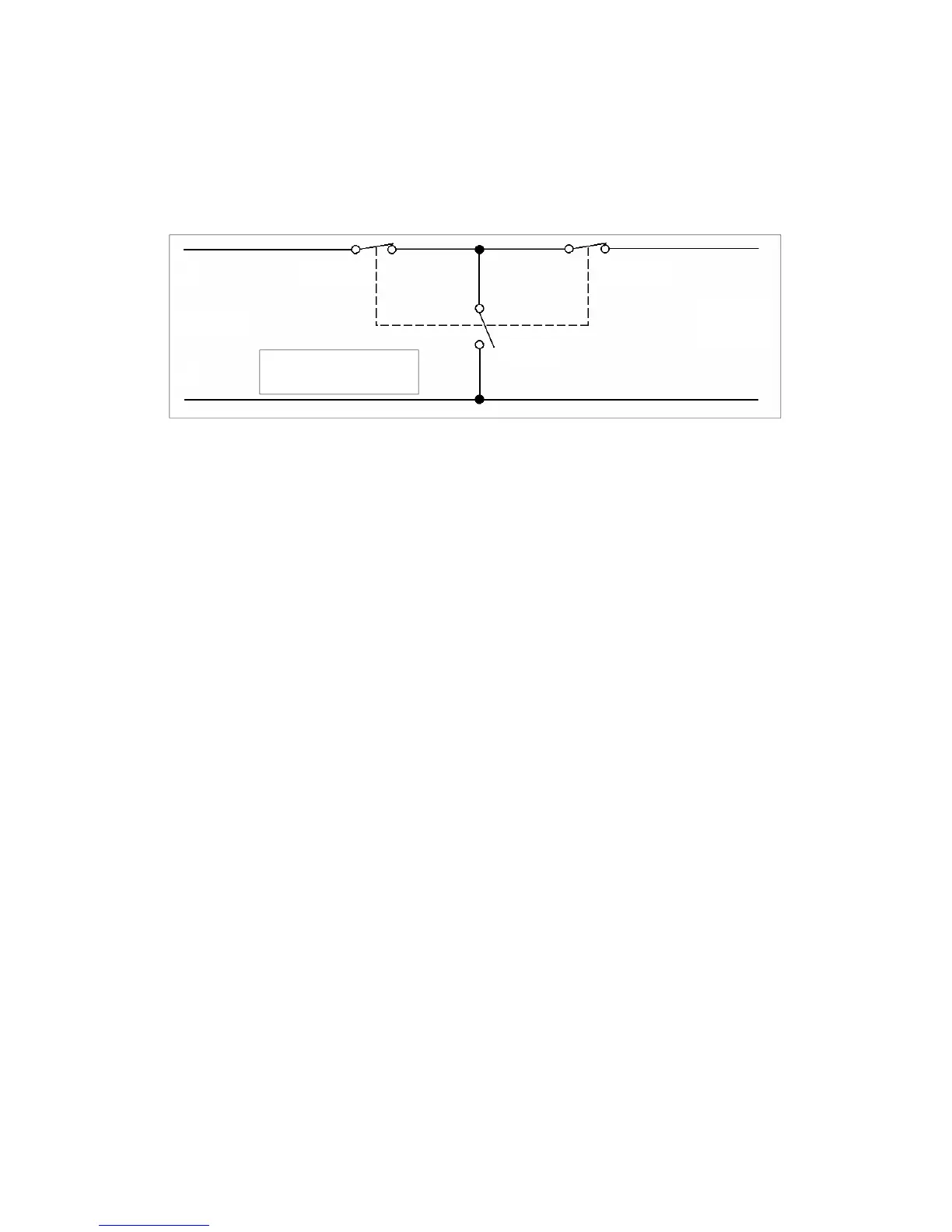Page 11 Microcook HD Ovens 32Z3385 Issue 5
Door interlock operation
The door on the Microcook oven is monitored by three microswitches used in the conventional
“Primary, Secondary and Monitor” switch arrangement shown below.
Door Interlock
Arrangement
Monitor
Secondary
Power In
Power
Out
L
N
Primary
The switches operate as follows:
1. Monitor Switch [TopRight]. As the door is closed, the monitor switch is opened.
2. Primary Interlock Switch [ Bottom Left ]. The Primary switch is then closed.
3. Secondary Interlock Switch [ Bottom Right ]. The Secondary Switch then closes.
When the door is opened, the switches operate in the reverse order.