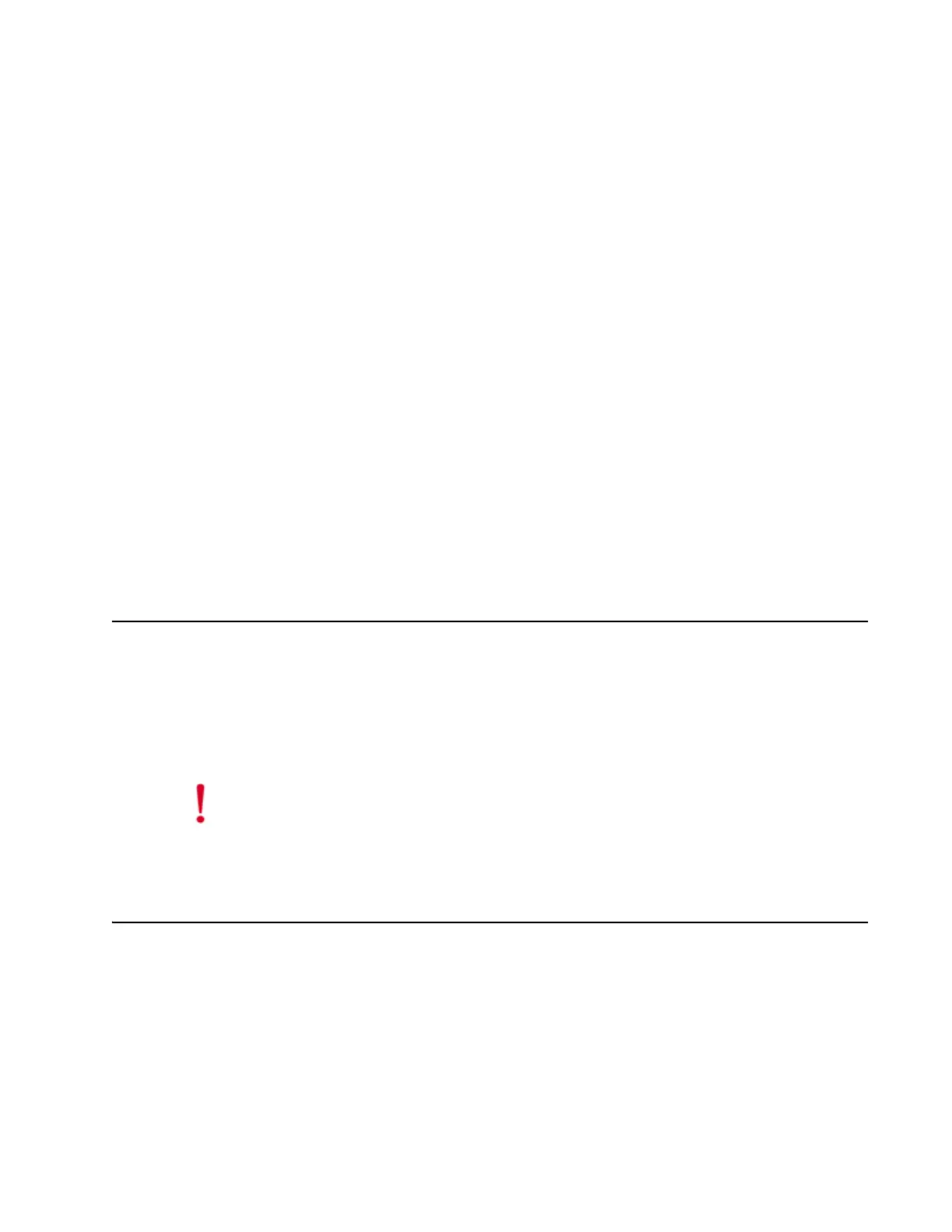Safety Precautions
© 2010 Meru Networks, Inc. Installing AP150 71
Chapter 5
Installing AP150
This chapter describes how to physically install an AP150. It contains the following
sections:
Safety Precautions
Unpacking the AP150
Installation Requirements
Installing the Access Points
Where to Go From Here
Checking LED Activity
Safety Precautions
IMPORTANT—Read and follow the instructions in Appendix , “Regulatory Information”
on page 109 before installing and operating this product.
This product is intended to be supplied by a UL Listed power supply, marked Class 2
or LPS, and rated minimum 5 Vdc, 3A.
Unpacking the AP150
Confirm that the AP150 shipping package contains the AP150 access point with
attached mounting bracket.
Caution!
The AP150 is not certified for plenum installations, and should not be installed
in the plenum space.