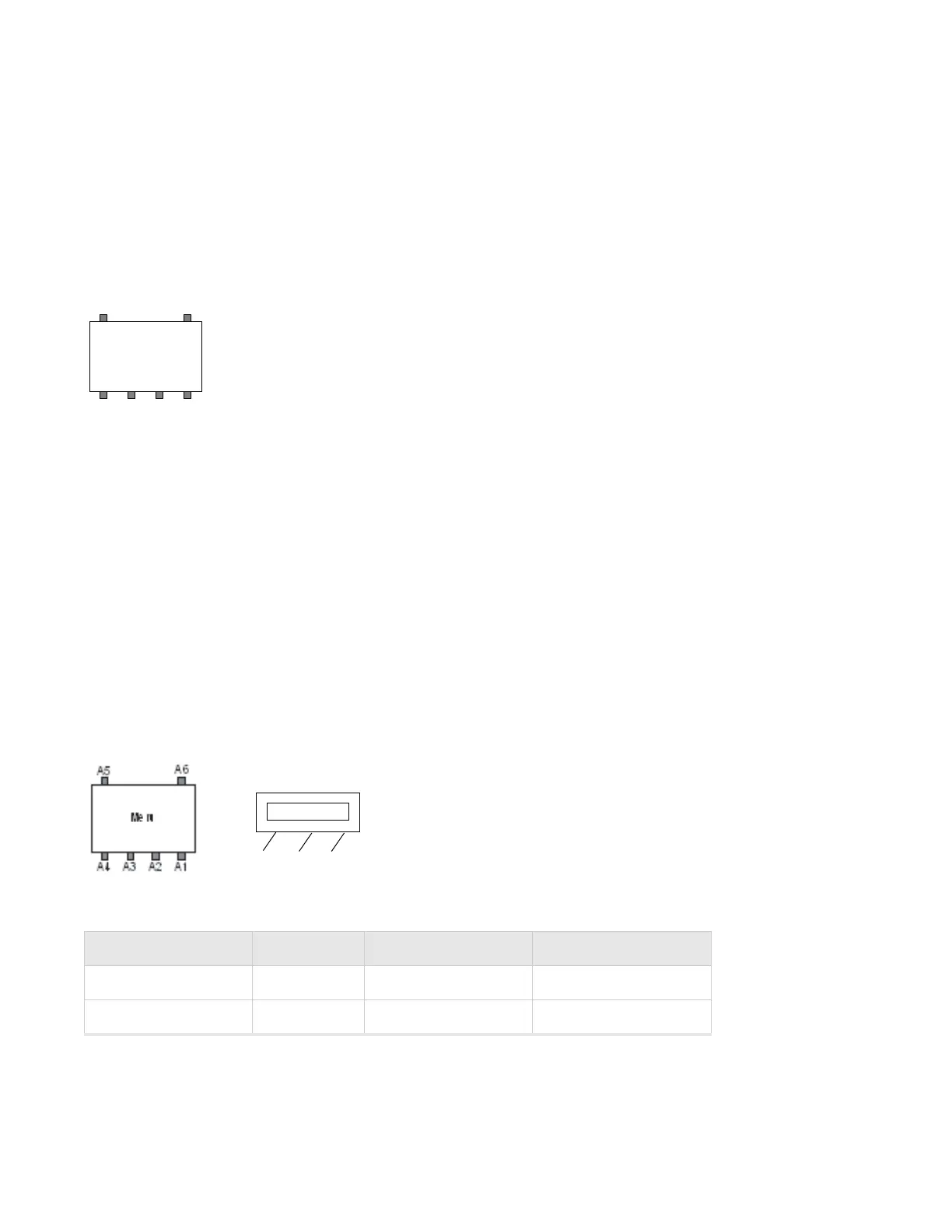22 Meru Access Point Installation Guide © 2010 Meru Networks, Inc.
Install the AP300
Install the Remote Antenna Mount on a Wall
1. Reorient the cable on the Remote Antenna Mount by removing the three screws on the back,
removing the small cover, reorienting the cable and then replacing the three screws. Discard the
small cover.
2. Connect the three Remote Antenna Mount cables to the appropriate ports on the AP300. Be sure to
connect the three antennas that correspond to one radio.
With dual radio, Radio 1 uses A4, A5, A6
and Radio 2 uses A1, A2, A3. For AP310/AP310-M, the single radio uses A1, A2, A3.
.
3. Attach three of the antennas that shipped with AP300 to the three ports on the triangular remote
device.
4. Orient the connected AP300 horizontally so that you can read the Meru logo without tilting your
head at 90 degrees - this orientation provides optimum MIMO performance.
Install External ACC-ANT-MIMO-MNT Antenna with Three Connectors
(optional)
You can optionally use an external antenna setup with your AP300 if the controller and APs are running
System Director 3.6.1MR4 and later. Meru supports this antenna for use on one radio using 802.11n
MIM
O. An AP300 with one radio, for example AP310/AP310-M, needs one antenna. An AP300 with two
enO oidaR .sannetna owt sdeen ,023PA elpmaxe cables connect to ports A1, A2, and A3. Radio
Two cables connect to ports A4, A5, and A6. There is no preferred cabling connection; all three cables
are the same.
Calculate the antenna gain for the ACC-ANT-MIMO-MNT antenna by referring to the next three charts:
Band of Operation Gain Vertical Beamwidth Horizontal Beamwidth
2.40-2.483 GHz 2.5dB 55 degrees 360 degrees
5.15-5.85 GHz 4dB 60 degrees 360 degrees
Meru
A1
A5
A6
A4 A3 A2
radios, for