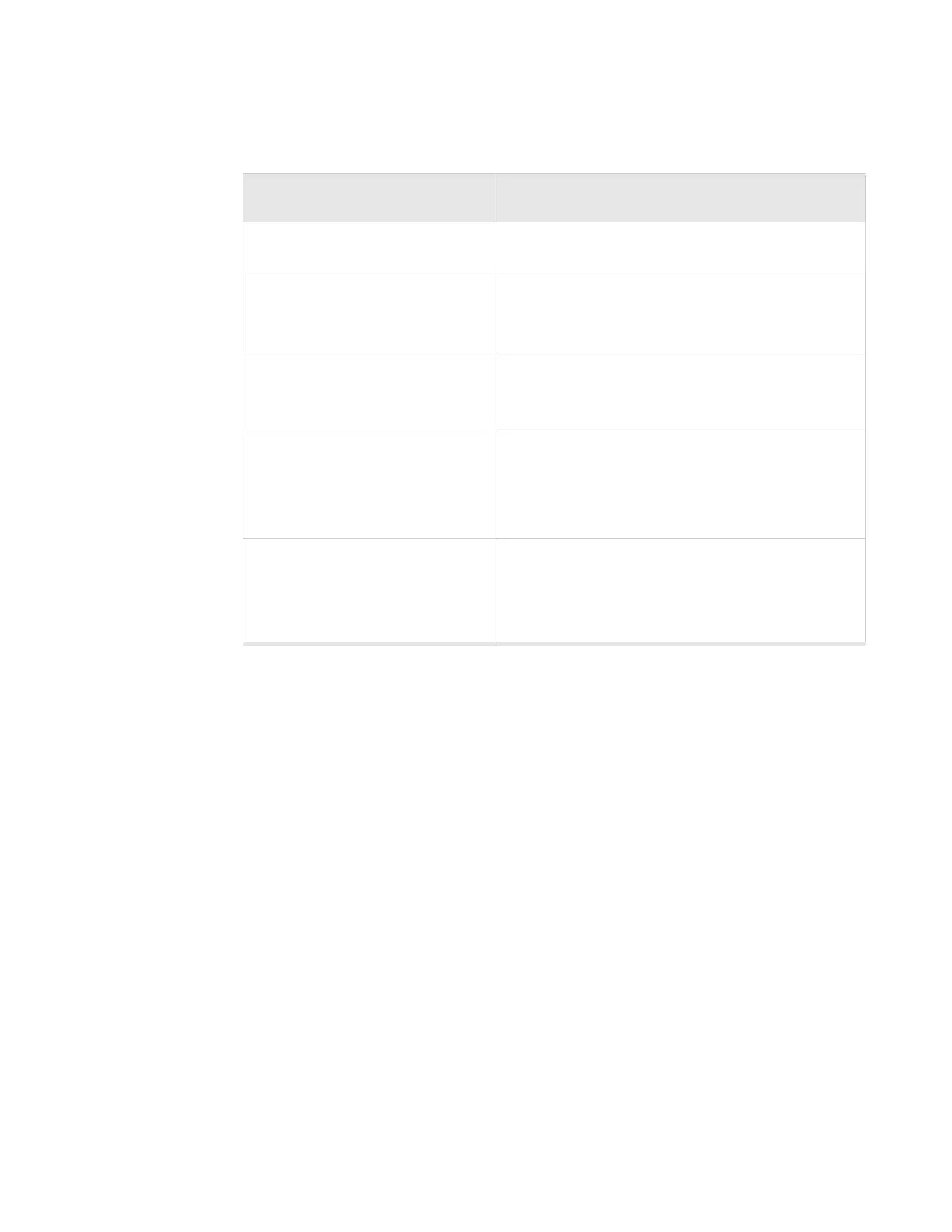Installation Requirements
© 2010 Meru Networks, Inc. Installing AP200 55
To complete this installation, you need the items listed below.
You need the tools listed below.
Installation Type Consumable Items Required
Horizontal mounting None
Vertical mounting over a wall
stud
Two #6 x 2" wood screws for a wood stud; or
Two #6 x 1½" metal screws for a metal stud
Mounting bracket
Vertical mounting on sheetrock
Two # 6 x 1" s cr ews
Two #4-6 x 7/8" ribbed plastic wall anchors
Mounting bracket
Horizontal mounting below a
hanging ceiling
Two caddy fasteners
Two plastic spacers
Two k ep s n ut s ( wit h a ttached lock washer)
Mounting bracket
Mounting above a ceiling tile
(AP200 metal enclosure only)
Two T -r ail c li ps
One T-box hanger
One bracket mounting clip
Mounting bracket