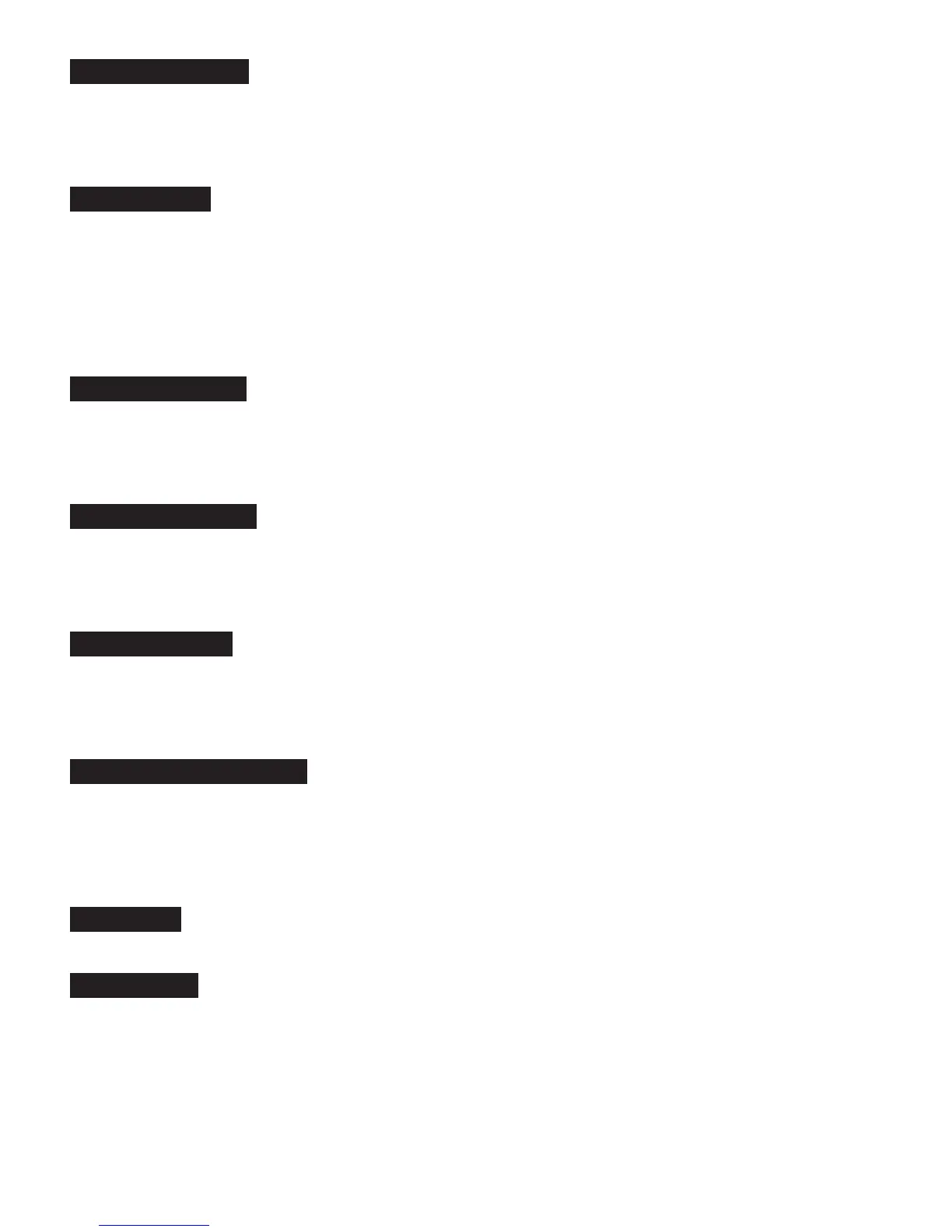VOICING CONTROL
This active EQ control modifies the amplifier’s response from a more flat like curve (in the counter-
clockwise position) to a more vintage curve (in the clockwise position) by modifying and shifting the frequency response in all regions
with a simple turn of the knob. As the control is rotated clockwise, the low end increases and the high end increases while the midrange
decreases and shifts upward. Common uses for the more vintage positions are the old school funk and slap tones, and rock tones where
a rounder bottom and a little bite are needed. Experimentation is an important part of discovering the potential of this powerful tool.
BASS CONTROL
This active EQ control is responsible for the amount of low frequencies present in the signal, relative to the
rest of the spectrum. Low frequencies (<80Hz) are responsible for the “bottom”, “roundness”, or “feel” of the tone. This is an active
control with boost and cut, the amount of boost proportional to the clockwise rotation to the right of “flat” (12:00 straight up) position
and the amount of cut proportional to the counter-clockwise rotation to the left of “flat” (12:00 straight up) position. As with everything
related to EQ, generally, a little bit goes a long way. Use enough to get the job done and no more. Note that if you have very compact
cabinets and need high volumes, you will want to be aware that it is possible to overdrive speakers with excessive bass boost. If
your speaker is not getting you enough high level low end, it’s also possible that you do not have enough “rig for the gig”, and “more
speaker” is needed. This is a shelving style filter.
LOW MID CONTROL
The LOW MID control is responsible for the amount of low midrange frequencies present in the signal,
relative to the rest of the spectrum. Low mid frequencies (centered at 200Hz) are responsible for the “earthy”, “woody” character of
the tone. This is an active control with boost and cut available, the amount of boost proportional to the clockwise rotation to the right
of “flat” (12:00 straight up) position and the amount of cut proportional to the counter-clockwise rotation to the left of “flat” (12:00
straight up) position. This is a peak-dip (or bell) style filter.
HIGH MID CONTROL
HIGH MID is responsible for the amount of high midrange frequencies present in the signal, relative
to the rest of the spectrum. High mid frequencies (centered at 480Hz) are responsible for the “boxy”, “barky” character of the tone.
This is an active control offering boost and cut, the amount of boost proportional to the clockwise rotation to the right of “flat” (12:00
straight up) position and the amount of cut proportional to the counter-clockwise rotation to the left of “flat” (12:00 straight up) position.
This is a peak-dip (or bell) style filter.
TREBLE CONTROL
The TREBLE control determines the amount of high frequencies present in the signal, relative to the rest
of the spectrum. High frequencies (>2.5kHz) are responsible for the “bright”, “airy”, “shimmery” character of the tone. This is also an
active control with boost and cut, the amount of boost proportional to the clockwise rotation to the right of “flat” (12:00 straight up)
position and the amount of cut proportional to the counter-clockwise rotation to the left of “flat” (12:00 straight up) position. This is a
shelving style filter.
MASTER VOLUME CONTROL
The MASTER sets the level of signal being sent to the power amp, and determines the overall
playing volume of the SUBWAY D-800. Using the MASTER VOLUME along with the INPUT GAIN, allows the optimal control over
gain and front end drive as well as playing volume. For example, if you are using high input gain to achieve an overdriven tone, it will
likely be necessary to adjust the master volume down to obtain a reasonable playing volume and to avoid excessive overdriving of
the power amp. Likewise, if you are looking for a very clean tone, you may wish to start with a lower INPUT GAIN control setting and
use a higher MASTER VOLUME control setting to obtain the desired playing volume.
POWER LED
This blue LED indicates that the amplifier is connected to a power source and is switched on, operating correctly.
If this LED is not on, double-check the power source, and be sure the power cable is firmly inserted into the IEC power inlet socket.
PROTECT LED
This red LED indicates that the amplifier has entered protect mode and is either protecting itself from an exter-
nal fault (such as a shorted speaker cable or defective speaker), or that there is an internal fault within the amp itself. Verify that it’s
not a fault external to the amplifier by disconnecting all cables (except the power cable) from the amplifier. If the protect LED is no
longer lit, the problem is most likely a bad speaker cable or defective speaker. Testing with a set of headphones can help to narrow
down the problem, as the headphone signal is derived post-power amp using a frequency compensation, cabinet emulation network.
PAGE 4
