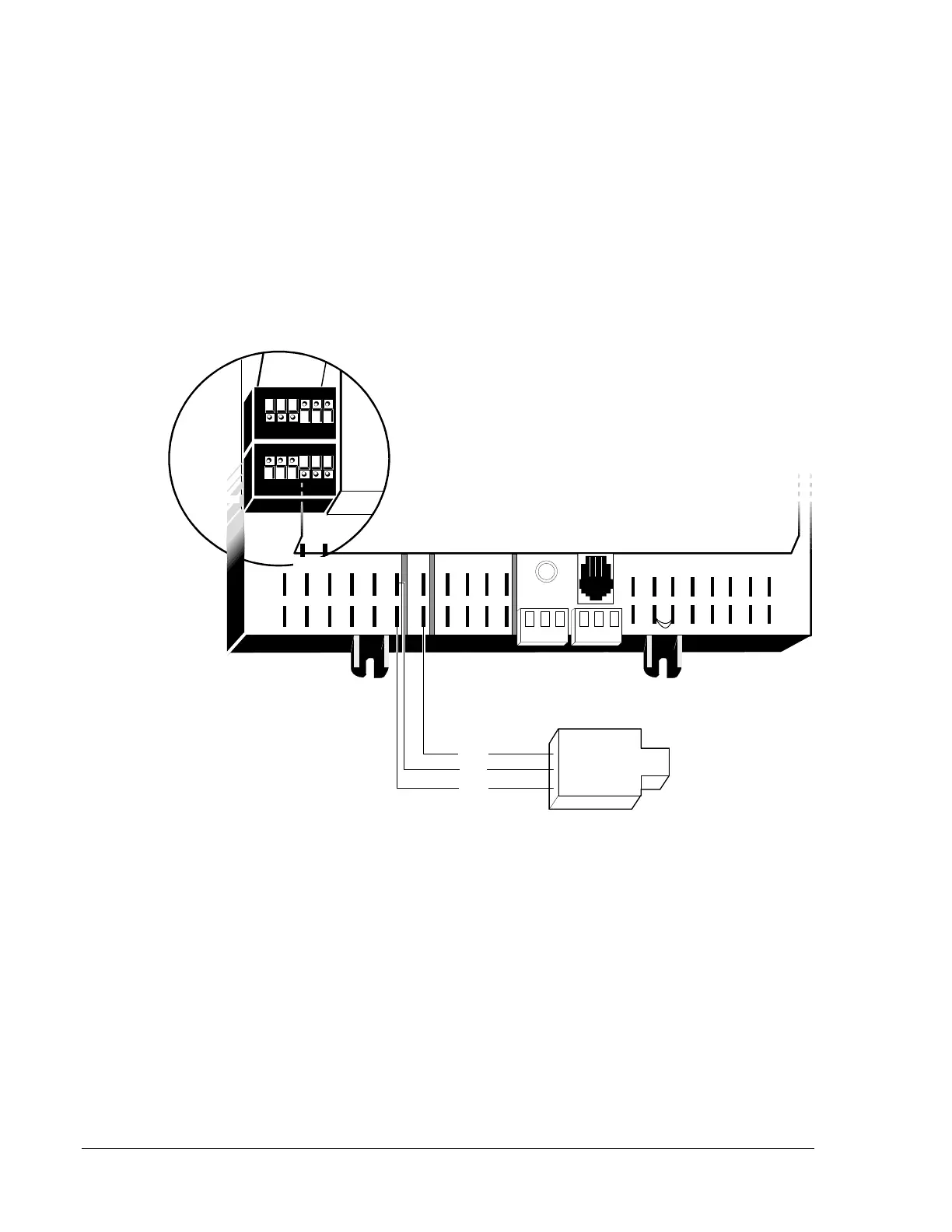40 UNT Controller—Unitary Controller (UNT)
Perform the following steps to connect an HE-6300 Humidity Sensor to
the UNT (see Figure 19):
1. Set the analog input DIP switches on the AS-UNTxxx board to
10 volts:
Switch 1 = OFF
Switch 2 = ON
2. Enter the range of the humidity sensor through HVAC PRO for
Windows (0 to 10 VDC is equal to 0 to 100% RH).
unthe
Analog Input
DIP Switch
Setting
ANALOG
SW2
SW1
HE-6300
Humidity
Sensor
1 2 3 4 5 6
O
N
1 2 3 4 5 6
O
N
BINARY IN
ANALOG INPUTS
BINARY OUTPUTS
DSI
PWR
OUT
COM
Figure 19: Example of HE-6300 Humidity Sensor Connection
HE-6300 Humidity
Sensor