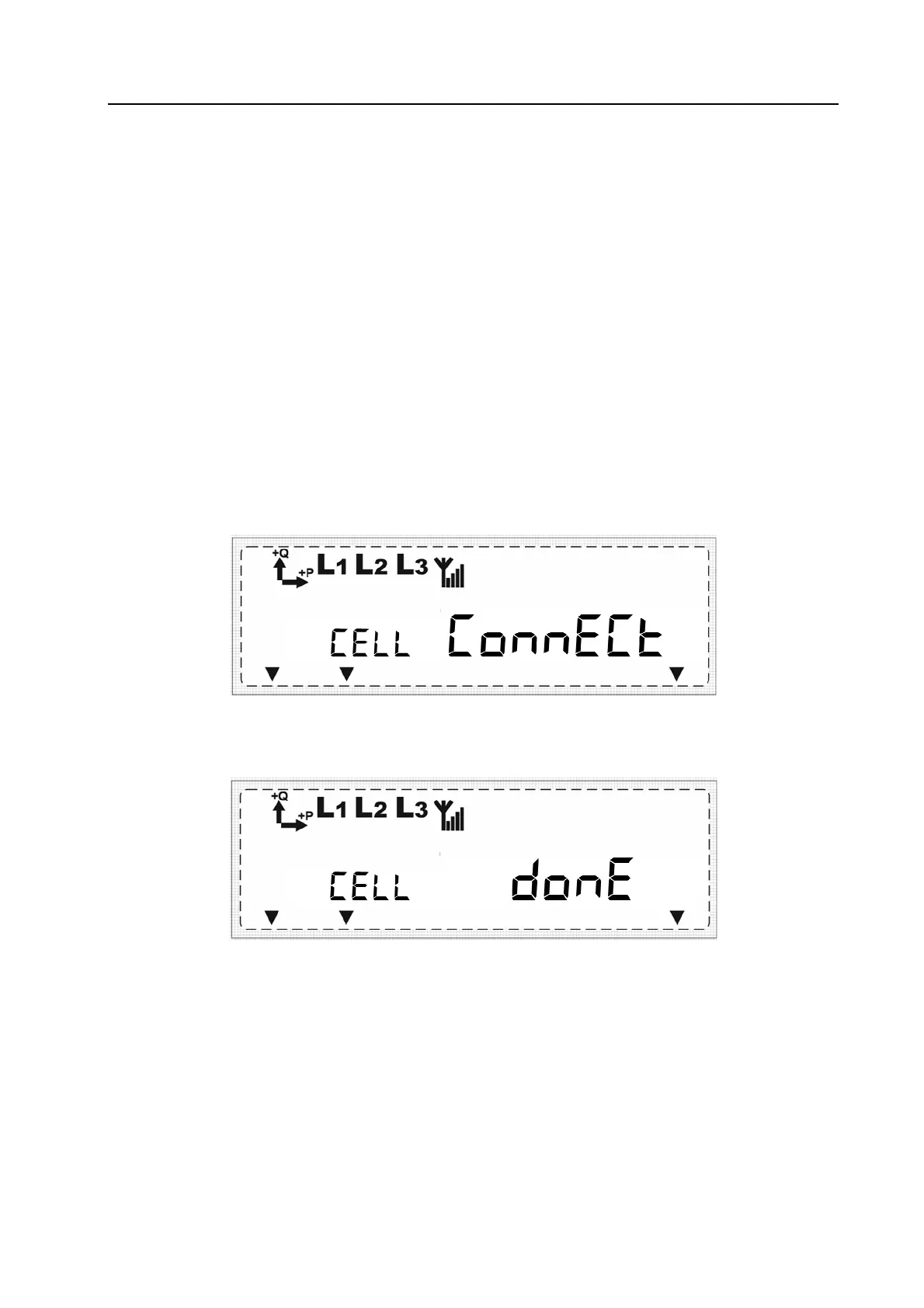4 Functionality Page 13 of 25
COM200 module - Product Manual 1.0 MetCom Solutions GmbH
4.3.2 Push Triggering
4.3.2.1 Push Triggering by Scheduler
3 different schedules can be used for triggering the making GPRS connection and pushing message
to the HES. They are as follows:
• Push action scheduler – Interval_1
• Push action scheduler – Interval_2
• Push action scheduler – Interval_3
The "Push action scheduler – Interval_x" is intended to trigger making connection with the CS
(Central System) at the specific time or regular fashion to activate the PDP context and establish
new GPRS session. This will be done to establish connection with the CS (Central System) at some
specific time points.
4.3.2.2 Push Triggering by Installation
The Push setup – On installation (0-7:25.9.0*255) is used to inform to the HES that meter is installed
to the system using a combination of the meter buttons activating the Meter´s LCD option
“CELL_ConnECt” under the R-button menu:
After the activation of the Push triggering by installation will be confirmed with the text “donE” in the
LCD:
4.3.2.3 Push Triggering by Alarm
If an Alarm happens, the GPRS connection can be established and the Alarm Descriptor will be sent
to the CS (Central System). The COSEM objects "Alarm Monitor 1” and “Alarm Monitor 2” are used
to handle triggering by Alarm.
If an Alarm happens, these objects call a fourth script in "Push Script Table" object (9,0-
0:10.0.108.255) and the called script invokes the "Push" method of "Push Setup-Alarm" object (40,
0-4:25.9.0.255).
Node sayaç Çözümleri Ltd. Şti.
Metering Solutions