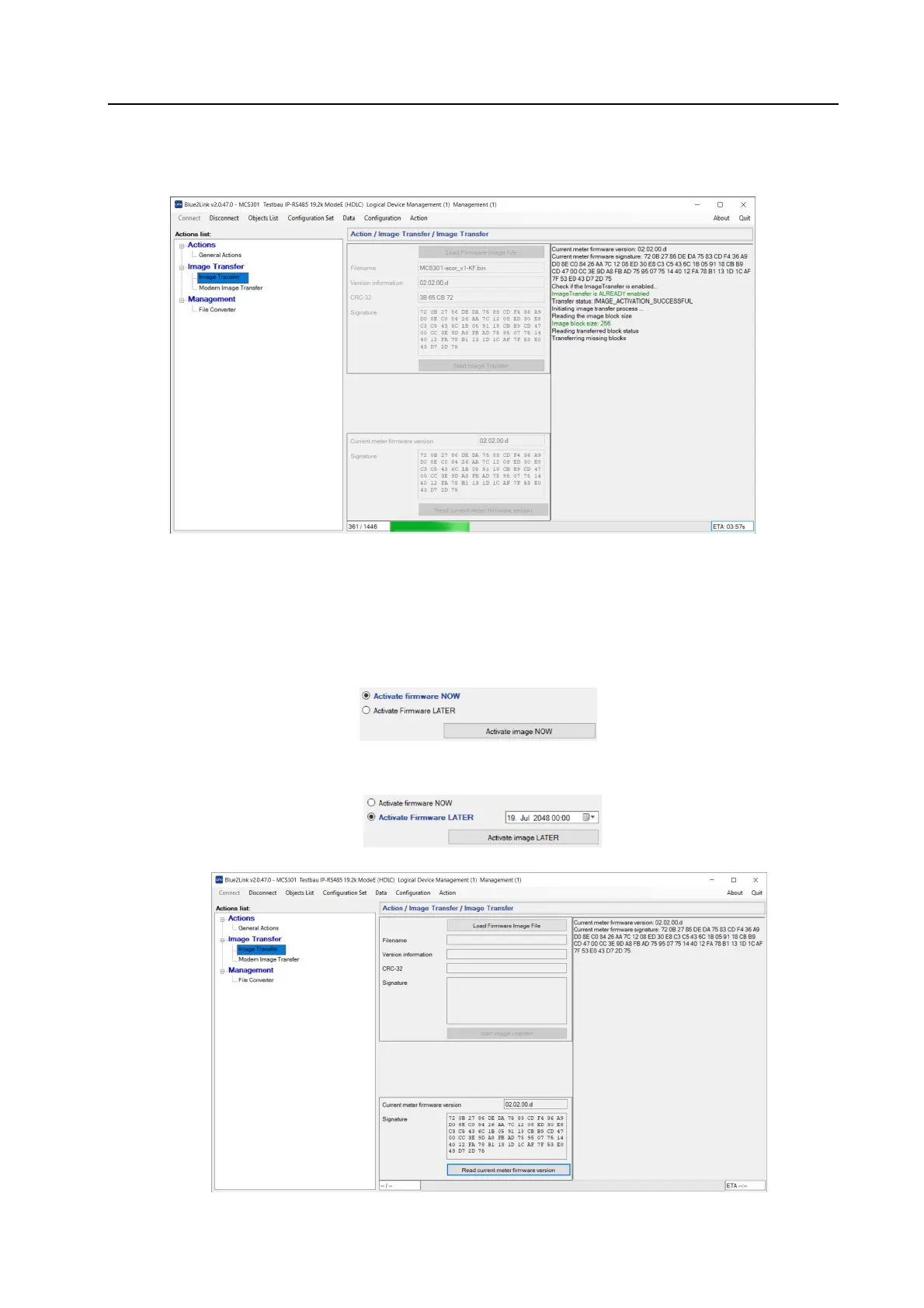7 FW Upgrade Page 20 of 25
COM200 module - Product Manual 1.0 MetCom Solutions GmbH
• Pressing “Start Image Transfer” the Image File will be transferred to the module. A
progress bar and an estimated download time in minutes and seconds (ETA) will be
shown in the lower part of the window.
7.2 Firmware activation
After the firmware download is complete 2 options will be shown for activating the firmware:
o Select “Activate firmware NOW” and press “Activate image NOW” to activate it
immediately in the meter
o Select “Activate firmware LATER” and select the date and time for the delayed
activation and press “Activate image LATER”
• Afterwards read current application firmware version and signature of the module
Node sayaç Çözümleri Ltd. Şti.
Metering Solutions