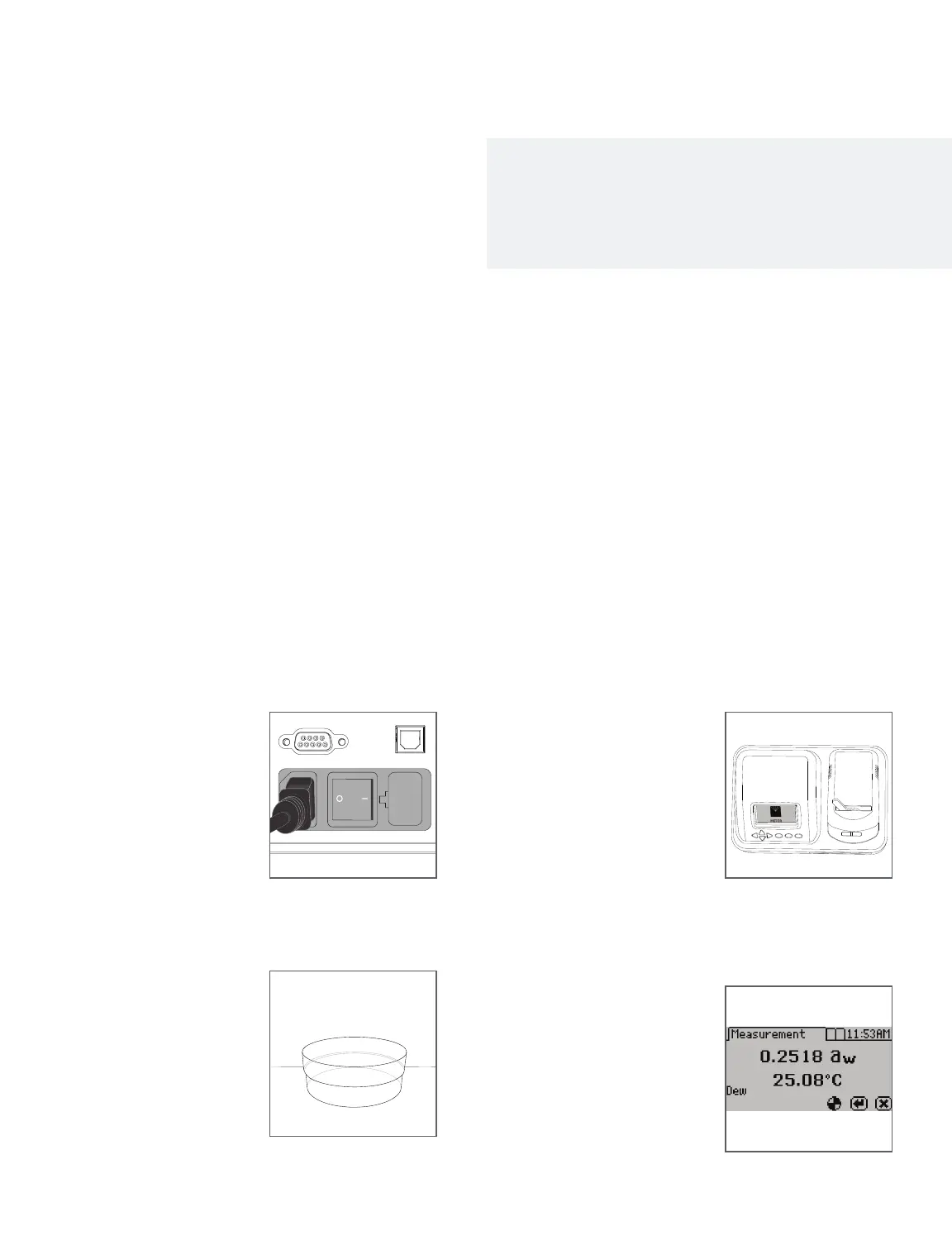Installation
AQUALAB TDL QUICK START
18287-00
7.31.2020
Preparation
Inspect and verify that all AQUALAB TDL components arrived in
good condition.
Select a clean, level location where the temperature is stable.
Locations with high temperature variability (e.g., next to air
conditioners, heater vents, or open windows) can affect the
accuracy of readings.
Maintenance
The accuracy of the AQUALAB TDL should be verified at least once
per shift. If the verification standards read out of specification, the
instrument needs to be cleaned.
For detailed instructions on how to verify and clean the
AQUALABTDL, visit metergroup.com/certification or consult the
AQUALAB TDL UserManual (metergroup.com/tdl-support).
To reduce the chance of the sample material contaminating the
measurement chamber, keep the AQUALAB TDL on a level surface
at all times. Do not move the instrument while a sample is loaded
into thechamber.
For more information on preventing contamination, visit
metergroup.com/certification or consult the AQUALAB TDL
UserManual.
Measuring Moisture Content
These quick start instructions apply to measuring water activity
with the AQUALAB TDL. For instructions on measuring moisture
content, consult the AQUALAB TDL UserManual.
What is water activity?
Water activity is the best way to understand the state of water in
your product.
Learn more about what it is and how to use it at
metergroup.com/intro-to-water-activity
1. Turn the Instrument On
Plug the power cord into the back
of the AQUALAB TDL unit and into
anoutlet.
Flip the black power switch on the
back of the instrument.
Allow the AQUALAB TDL a warm-
up period to ensure accurate
readings.
2. Perform Initial
Verification
From the given verification
standards, choose standards
that best represents the product
beingmeasured.
If the verification does not pass,
consult the AQUALAB TDL User
Manual to apply an offset.
3. Prepare the sample
Fill a sample cup half full,
coveringthe bottom of the cup.
Donot overfill.
Clean the rim and outside
surfaces of the sample cup.
4. Take a Reading
Place the sample cup in the
samplechamber.
Close the chamber carefully, and
move latch to the READ position
to start the measurement. The
AQUALAB TDL will beep and
display the measurement results
whenthe test is complete.