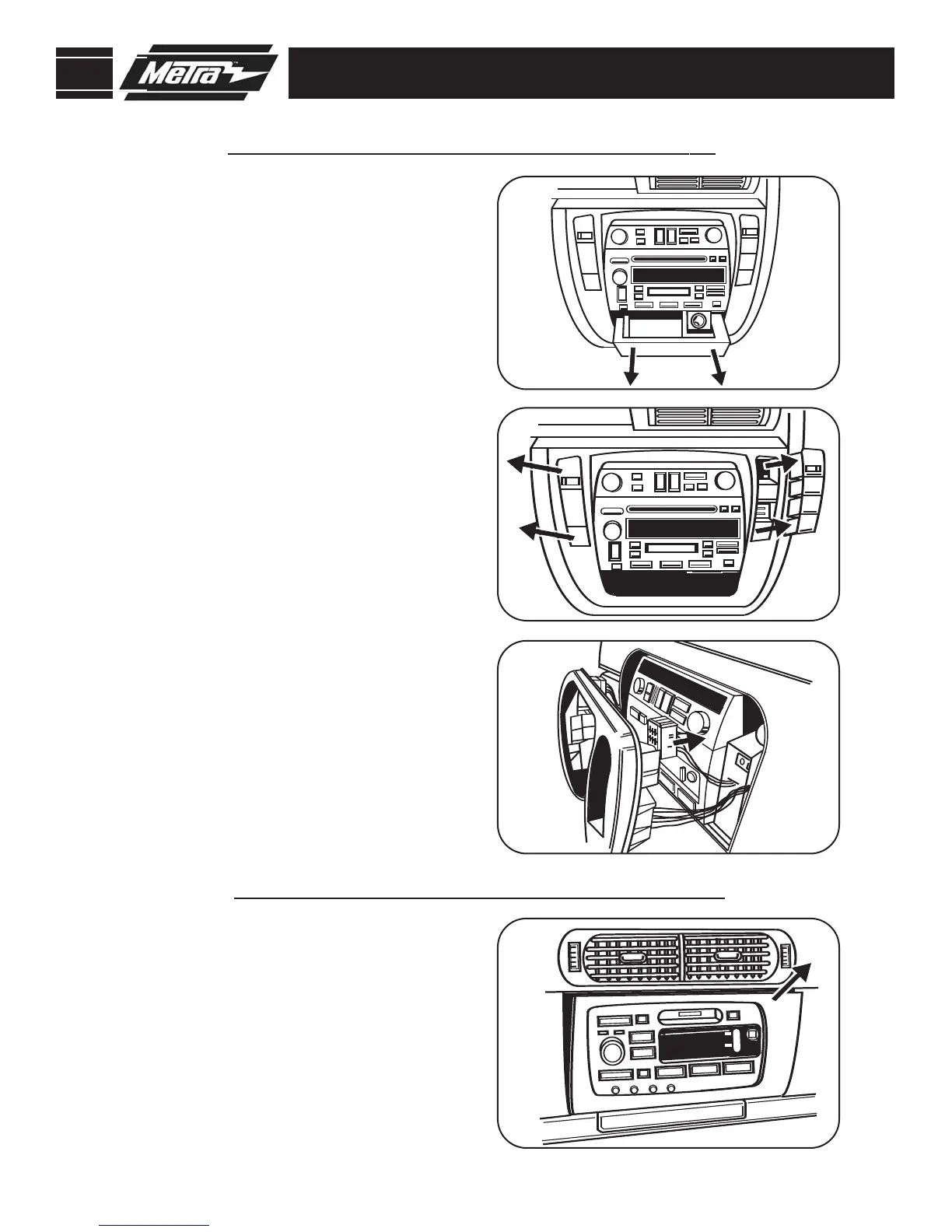99-2004
1
Disconnect the negative battery
terminal to prevent an accidental
short circuit.
1
Disconnect the negative battery
terminal to prevent an accidental
short circuit.
1
Remove (1) Phillips head screw from
inside the ashtray and remove ash-
tray.
(Figure A)
2
Remove screw covers from the radio
trim panel. Remove traction control
and hazard switch covers. Then
remove switches by depressing tabs
and pulling outward.
(Figure B)
3
Remove radio trim panel and unplug
any remaining harnesses from the
panel.
(Figure C)
4
5
Remove (2) Phillips head screws
securing the radio. Unplug and
remove the radio.
6
Remove (4) Phillips head screws
from behind covers and ashtray.
1997-2001 CADILLAC CATERA
1996-1999 CADILLAC DEVILLE
Unsnap and remove radio trim panel.
(Open glove box to access.)
(Figure A)
2
Pinch the side clips to disengage
radio. Unplug and remove radio.
3
DASH DISASSEMBLY
A
A
C
B