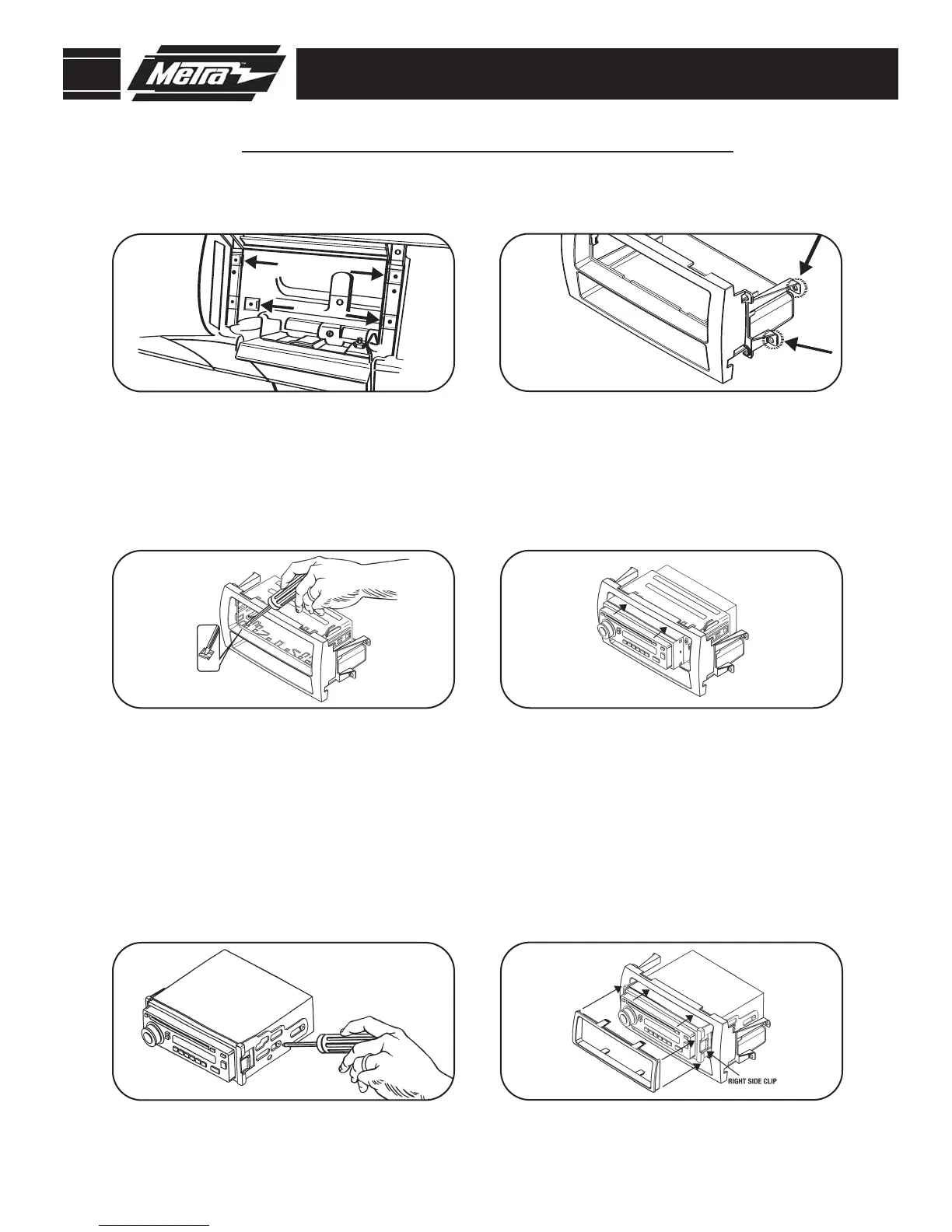3
99-2004
KIT ASSEMBLY
T
WO ON EACH SIDE
OF RADIO HOUSING
Install (4) speed clips into the sub-
dash mounting positions.
(Figure A)
1
Remove mounting brackets “A” from
the radio housing.
(Figure B)
2
Slide the DIN cage into the radio
housing and secure by bending the
metal locking tabs outward.
(Figure A)
3
Continue with final assembly.
5
Continue with final assembly.
5
Slide the radio into the DIN
cage/housing assembly until it snaps
into place.
(Figure B)
4
Align the holes from the ISO snap in
brackets with the holes in the side of
the radio and mount the brackets to
the radio using screws supplied with
the radio.
(Figure A)
3
Slide the radio bracket assembly into
the radio housing until the assembly
snaps into place. Snap the ISO
Trimplate over the unit.
(Figure B)
4
DIN RADIO PROVISION
1996-1999 CADILLA
C DEVILLE
A
B
A
B
A
B
ISO RADIO PROVISION