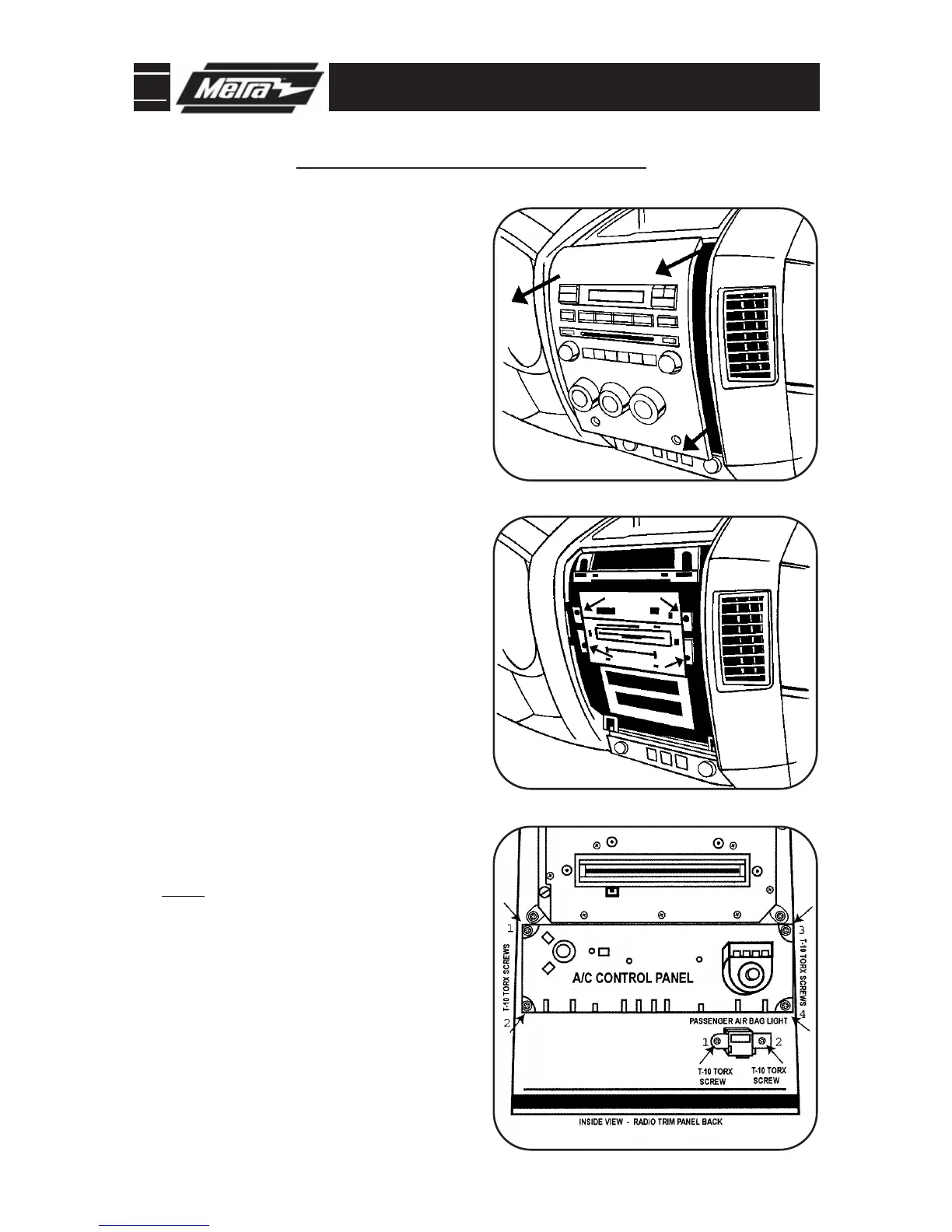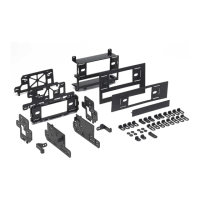99-7424 DASH DISASSEMBLY
NISSAN Titan 2008-11
A
B
C
1
Disconnect the negative battery ter-
minal to prevent an accidental short
circuit.
1
Unclip the entire dash panel including
the radio and climate controls. Unplug
and remove the panel.
(Figure A)
2
Remove (4) Phillips screws securing
the radio chassis. Unplug and remove
the chassis.
(Figure B)
3
Remove (4) T-10 Torx screws securing
the climate controls to the dash panel
and remove the controls from the
panel. (Retain t
he screws and climate
controls for re-use during kit prepara-
tion.)
(Figure C)
4
Remove (2) T-10 Torx screws securing
the passenger air bag status light
assembly to the dash panel and
remove the light from the panel.
(Retain the screws and light for re-
use during kit preparation.)
(Figure C)
NOTE:
The small round Airbag sticker
also needs to be removed from the fac-
tory panel and placed onto the 99-7424
radio housing panel. (A round piece of
double-sided tape is provided in case
the factory sticker is not strong
enough.) (Figure C)
5
Continue to kit preparation