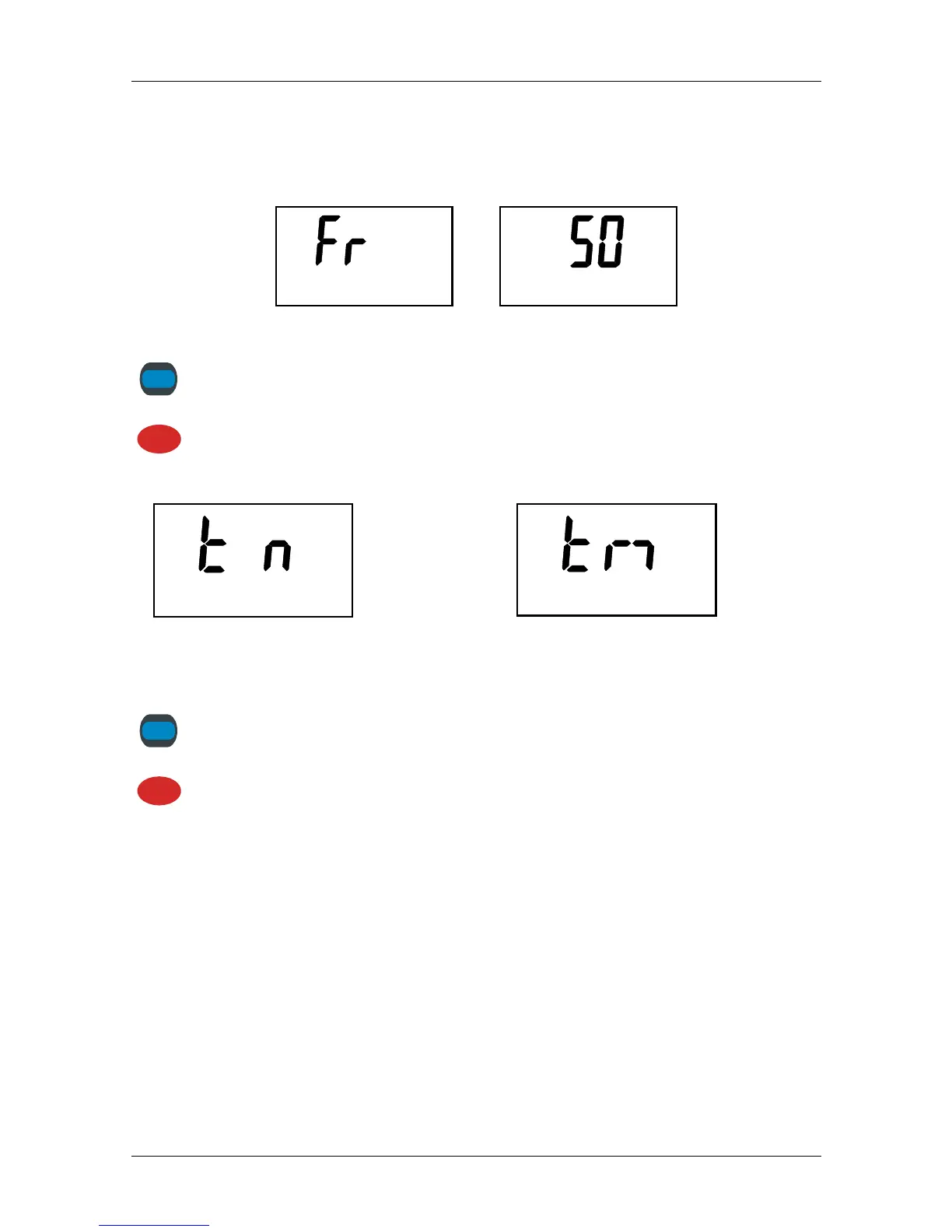MI 2126 Earth 2/3 Using instrument
15
Setting the frequency of mains voltage (50 Hz/60 Hz) and measuring algorihtm
Keep the TEST key pressed while switching on the instrument until Fr
followed by 50 or 60 value (last selected) starts to flash.
Hz
Figure 12. Selecting frequency
Select frequency of mains voltage.
TEST
Confirmation of mains frequency selection. Measuring algorithm type
starts to flash.
Normal algorithm (fast) Improved noise rejection algorithm (by
means of averaging tehniques)
Figure 13. Selecting algorithm
Select measurement algorithm.
TEST
Confirmation of measuring algorithm. The instrument is ready for
measurements.
Notes:
• In general it is recommended to use normal measuring algorithm because of the
instrument high intrinsic noise immunity.
• If the results are unstable improvements can be achieved by averaging, ie.
selecting the improved measuring algorithm. However, this prolongs the
measuring time significantly (up to 20 s).
• New selection of parameters is also offered after each reset of the instrument.
• If DISP key is pressed when switching on the instrument, the instrument will stop
responding (this function is used for special purposes). If this happens remove and
reinsert the batteries.
