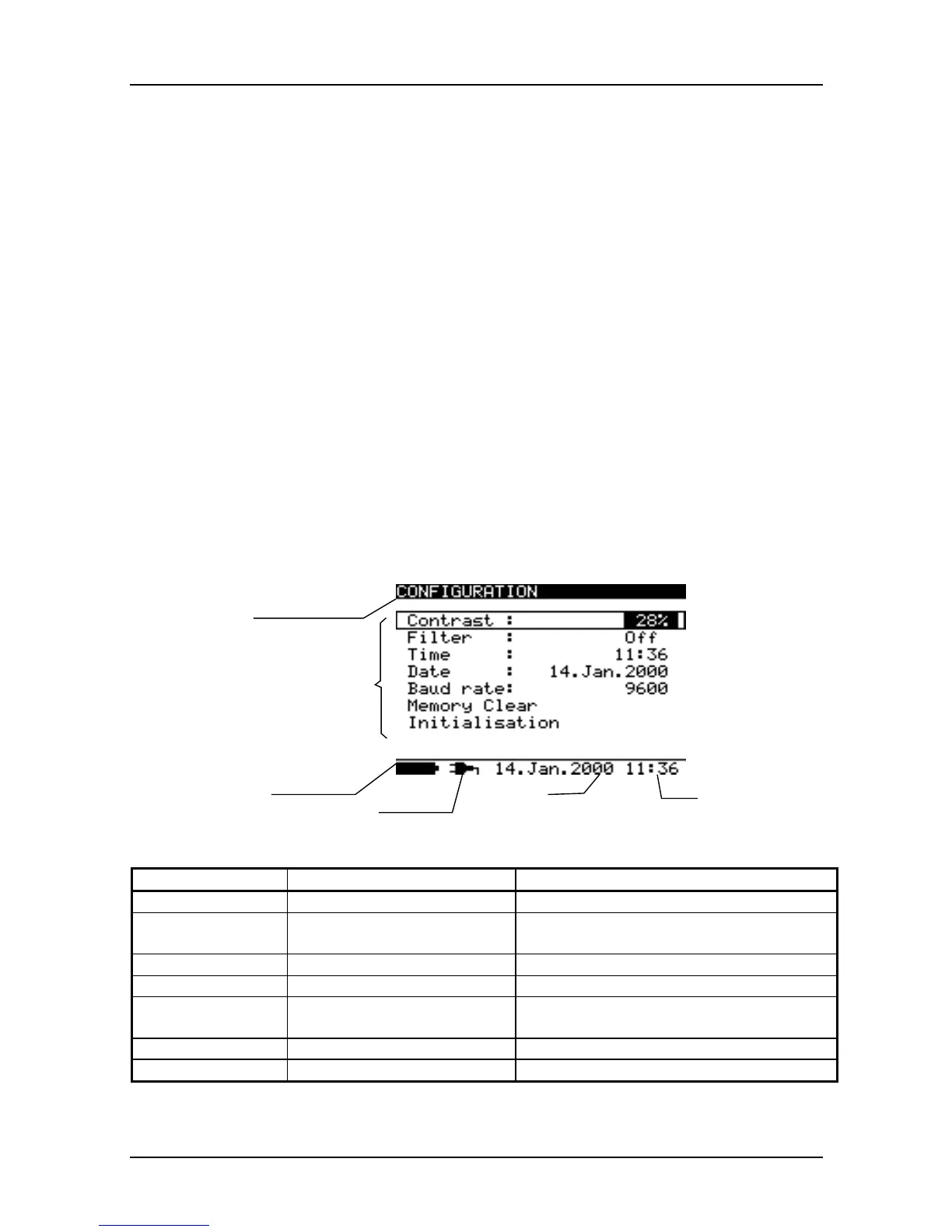TeraOhm 5kV
11
Off function
The instrument can be switched OFF only by pressing the ON/OFF key. The auto-off
function is not available due to the possible long-term measurements.
4.2. Configuration
The configuration function enables the selection and adjustment of the parameters that
are not directly involved in the measurement procedure (Figure 6).
In the lower section of the display the supply status, date and time is shown (same in all
functions).
The following procedure must be carried out when adjusting some of the configuration
parameters:
1. Use
↑
↑↑
↑
and
↓
↓↓
↓
arrows to select parameter (line) to be adjusted.
2. Use
←
←←
←
and
→
→→
→
arrows to change the value of the selected parameter. If there are two
or more sub-parameters in one line (e.g. date and time) then use the SELECT key to
skip to the next sub-parameters and back.
To clear all memory locations:
1. Select Memory Clear line using the
↑
↑↑
↑
and
↓
↓↓
↓
arrows.
2. Press the SELECT key, “Press MEM to confirm!” message will be displayed.
3. Press the MEM key to clear all memory locations or ESC to cancel the activity.
Selected function
Battery status
Mains supply
Date
Time
Function dependent
area
indicator
Fig. 6. Configuration state
Parameter Value Note
Contrast
0%..100% Adjustment of the LCD contrast
Filter
Fil1, Fil2, Fil3, Off Selection of noise rejecting filter, see
chapter 5., Filter Option
Time
Set time (hour: minute)
Date
Set current date (day-month-year)
Baud rate
2400, 4800, 9600, 19200 Speed of data transfer in
communication mode
Memory clear
Clear all memory locations
Initialization
For internal factory and service only!
Table 1. Configuration parameters
