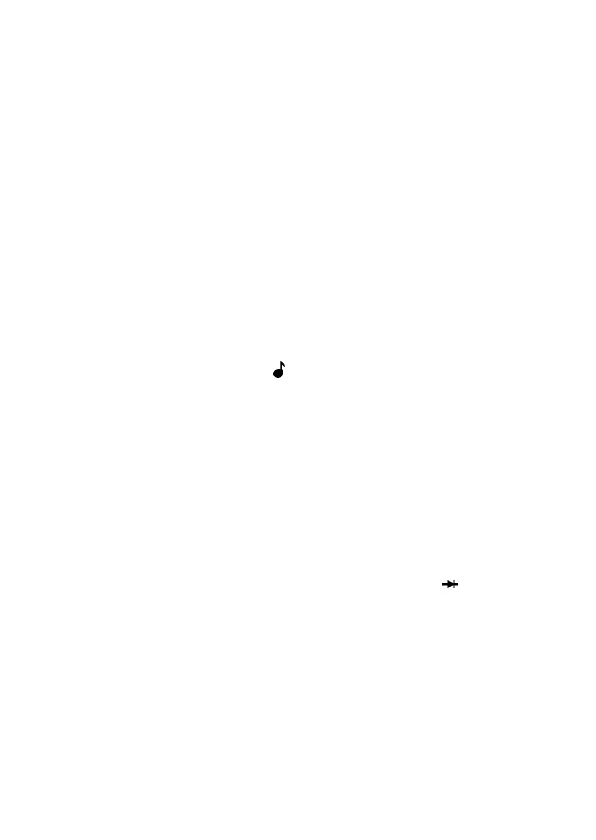MX 20
38
· If the leads are not short-circuited or connected to a resistance,
the display indicates an out of limits condition «1 » blinking.
· Under no circumstances should resistance be measured on a live
circuit.
· Certain precautions may be necessary to measure high resistan-
ces (40Mohms range): use of screened cables, screening of the
resistance to be measured, etc. Because of the acquisition speed
of the multimeter, the measurement may be disturbed and made
unstable by electrical or electrostatic interference.
Quick continuity check (buzzer)Quick continuity check (buzzer)
Quick continuity check (buzzer)Quick continuity check (buzzer)
Quick continuity check (buzzer)
· Set the rotary switch to the position.
· The multimeter operates on the 2k W range, and an audible signal
will be heard when the measured circuit resistance is less than
1000 W approx.
Diode checkDiode check
Diode checkDiode check
Diode check
· The diode check entails injecting a given current into the diode
junction to be tested and reading the voltage drop across the diode.
· Connect the black lead to the COM terminal and the red lead to
the V W terminal and then set the rotary switch to the position.
· The display will indicate 1.2 to 1.8V if the diode junction is reverse
biased or if the circuit is open.
· Like resistance measurements, the diode check function must not
be used on a circuit that is live.