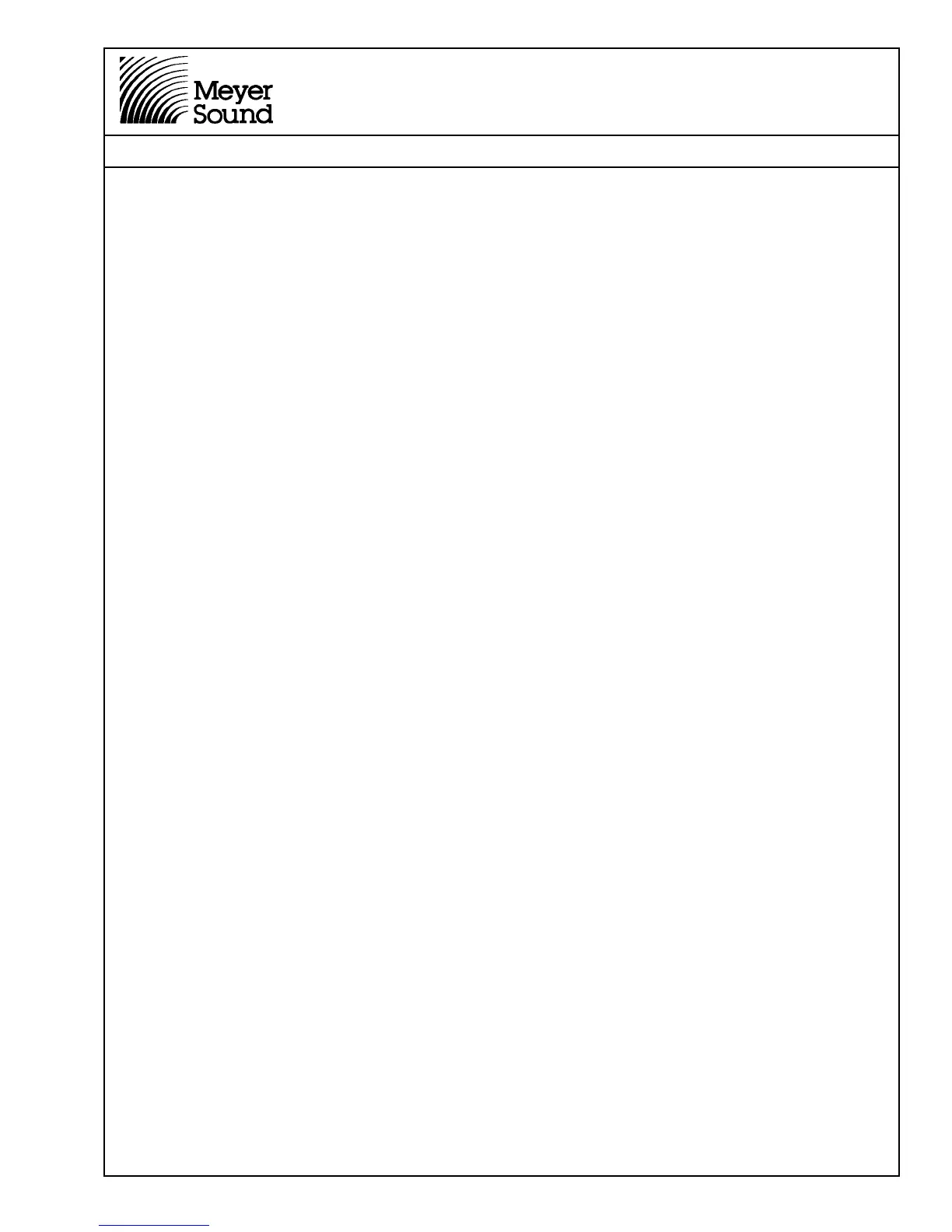Self-Powered Concert Series
Service Manual
MP-2/4 Amplifier
Doc #: 05.033.040.01
Rev.: A
Date: 08/31/98
Page: 22 of 26
© 1998 Meyer Sound Laboratories, Inc. All rights reserved.
1. If the amplifier is in the speaker cabinet, remove the eight (8) large head screws that attach
the amplifier to the cabinet. Remove the amplifier from the cabinet slowly, taking care to
unplug the green speaker connector(s) on the top side of the amplifier.
2. With the amplifier sitting on a firm surface, remove the eight (8) small head screws from
the user panel.
3. While slowly removing the user panel, disconnect the AC input connector (4 wire green
connector) on the AC mains board. Check the audio ribbon cable connection on the Audio
Input board. If the connection is loose, reconnect the audio ribbon cable firmly. Reconnect
the AC input connector, reattach the user panel to the unit, and repeat the power up
sequence. If the connection is correct, disconnect the audio signal cable from the input board
on the user panel by disengaging the locking gray connector.
4. Remove the amplifier chassis cover and verify that the audio ribbon cable connection on
the control board is connected properly.
5. Using an ohmmeter, check the continuity of the audio ribbon cable from end to end or
replace the ribbon cable with a known good cable (either new or from another unit).
6. Replace the user panel and retry. If the unit still does not pass signal, the control board
could be damaged.
7. Replace the control board with a known good control board (make sure it is the same type)
and retry. Refer to Meyer Sound Self Powered Series TruPower Limiting Upgrade Proce-
dure (# 17.033.042.01 for MP-2 and # 17.033.042.01 for MP-4).
8. If the unit still does not operate correctly, use a magnifying glass to inspect the solder joints
of the locking gray connector on the PCB of the Audio Input board for cold or broken solder
joints. If bad solder joints are found replace the user panel with a known good panel (either
new or from another unit) and try the power up sequence again.
Note: If the unit comes on and the audio signal passes, but the LED does not light, the Audio input
board probably has a bad LED.
9. If the unit still does not operate correctly, return it to the nearest authorized service center
for further evaluation.
E. Unit powers up but Active LED does not light and signal does not pass: