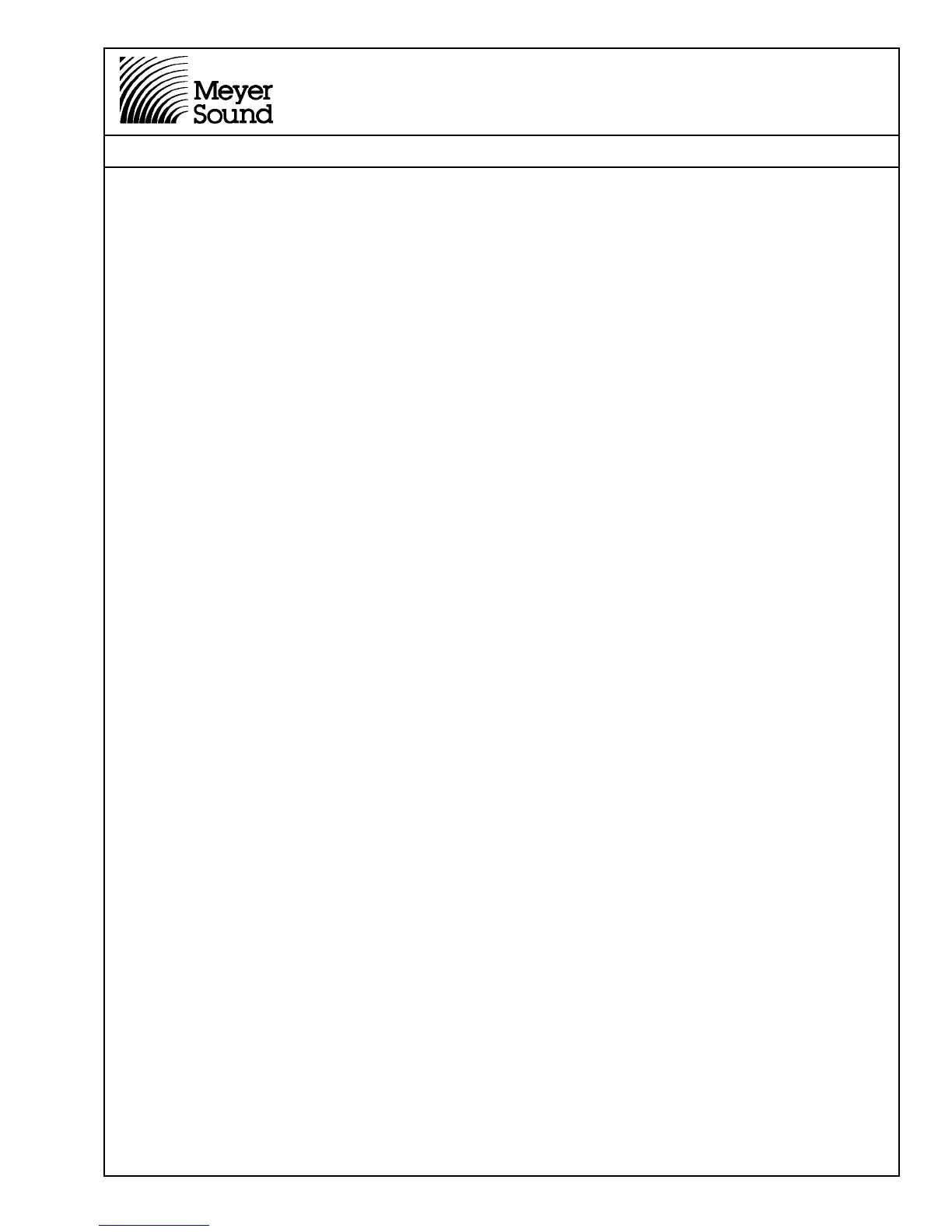Self-Powered Concert Series
Service Manual
MP-2/4 Amplifier
Doc #: 05.033.040.01
Rev.: A
Date: 08/31/98
Page: 23 of 26
© 1998 Meyer Sound Laboratories, Inc. All rights reserved.
1. Check the AC line for fluctuation or sag under load. This can be best achieved by using
a "Y" connector on your power cable. Connect one side of the "Y" to the amplifier and the
other side of the "Y" to a voltmeter. Monitor the voltage as the unit turns on and during use.
2. If the line voltage is stable, try replacing the AC mains board with a known good one. Refer
to Meyer Sound Self Powered Series MP-2/4 AC Mains Service Procedure (# 17.033.022.01).
3. If the unit still cycles on/off, return the unit to the nearest authorized service center for
further evaluation.
1. With the unit on, check the audio signal source for adequate input level. Also check that
signal passes with a known good unit.
2. If the signal level is adequate, check the signal cable for intermittent connections. This can
be accomplished by moving the signal cable back and forth at each end and at various places
within the cable length. Flip the input polarity switch two times and listen for any change
in level.
3. Check to see if the XLR jack is firmly locked in place and that it does not move inward when
engaged.
4. Turn the unit off and slowly remove the amplifier from the cabinet so that the output
harness is visible. Verify that the output harness is firmly seated within the mating
connector. Also check for loose wires within the output harness connector.
5. Verify that the output harness is firmly connected to the drivers. This can be done by
removing the driver from the cabinet or by using a ohmmeter to measure the resistance of
the drivers. Note: High drivers will have a capacitor in series making resistance measurements
inaccurate. High drivers can best be reached by removing the closest handlecup on the cabinet.
6. With the amplifier sitting on a firm surface, remove the eight (8) small head screws from
the user panel.
7. While slowly removing the user panel, disconnect the audio signal cable from the input
board on the user panel by disengaging the gray connector. Also disconnect the AC input
connector (4 wire green connector) on the AC mains board.
8. Using a magnifying glass, inspect the solder joints of the Audio Input board for broken
solder joints. Inspect the locking gray connector and the XLR connectors. Check if resistors
R2 and R3 (located in between the XLR connectors) are not burned.
F. Unit turns on and off in a cyclical fashion:
G. Unit turns on, but no signal passes or signal intermittent: