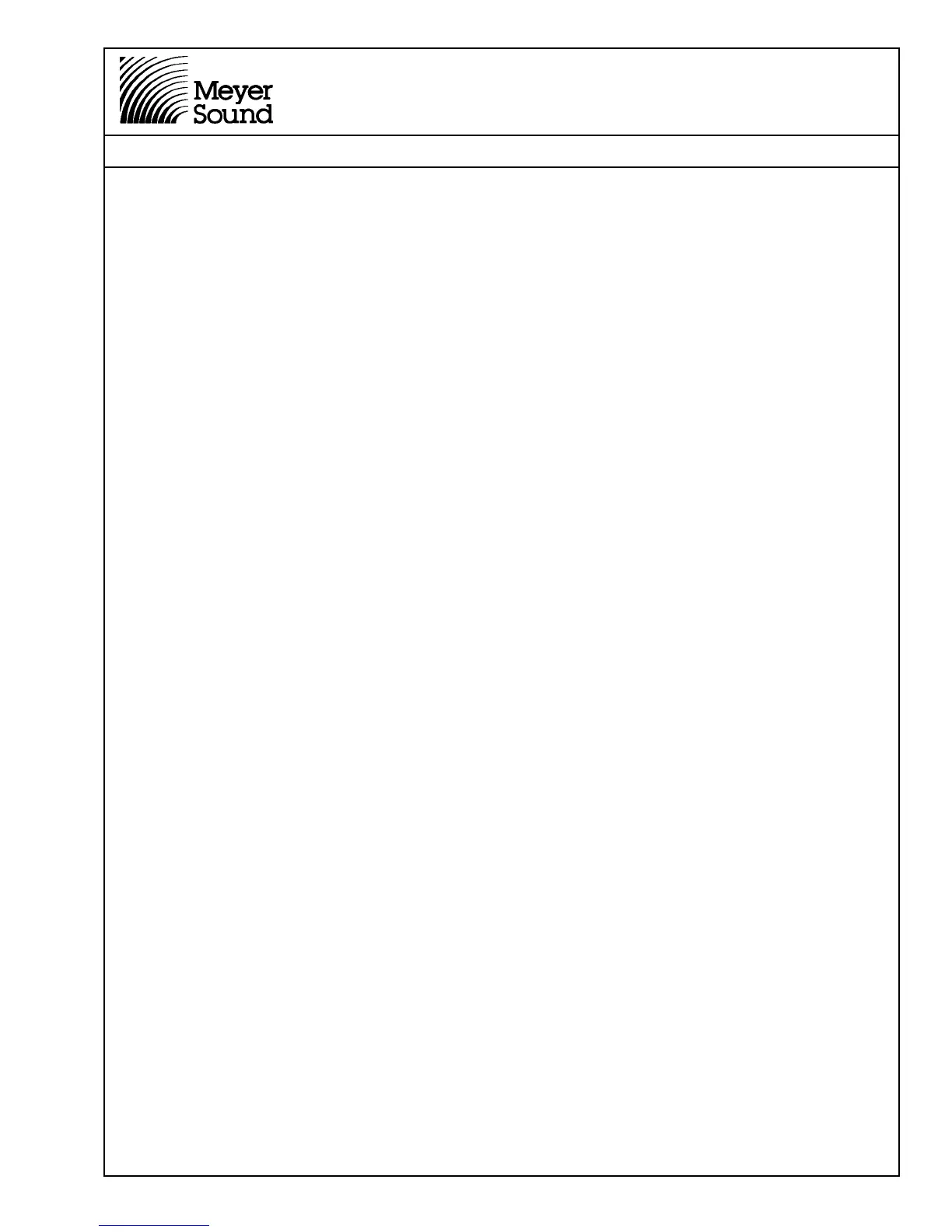Self-Powered Concert Series
Service Manual
MP-2/4 Amplifier
Doc #: 05.033.040.01
Rev.: A
Date: 08/31/98
Page: 25 of 26
© 1998 Meyer Sound Laboratories, Inc. All rights reserved.
If broken solder joints or burned resistors are found, the Audio Input board will need to be
replaced.
Note: Ground loops carrying high voltages can burn some resistors and traces in the Audio Input
board. To replace the board remove the screw on top of the board and unlock the XLR connectors from
their shells turning the small self -locking pins on the center of the XLR counterclockwise.
7. Replace the Audio Input Board with a known good board (either new or from another
unit), power up the unit and test it again. If signal is still not present, remove the chassis cover
from the amplifier and verify that the audio ribbon on the control board is properly
connected.
8. If all else fails, try replacing the Control board. Replace the Control board with a known
good Control board (make sure it is the same type) and retry. Refer to Meyer Sound Self
Powered Series TruPower Limiting Upgrade Procedure (# 17.033.042.01 for MP-2 and #
17.033.042.01 for MP-4).
9. If the unit still does not operate correctly, return it to the nearest authorized service center
for further evaluation.
1. Check the polarity switch setting against the other cabinet.
2. Make sure that all the audio signal cables are wired the same.
3. If the drivers have been changed recently, check the driver wiring for correct polarity.
Refer to Driver Inspection and Evaluation Procedure for Self Powered Series Products ( Low
Driver #17.010.120.01 and High driver #17.010.120.02) for correct polarities and pinouts.
Note: All speakers shipped from Meyer sound are acoustically tested for phase accuracy.
4. Check to see that the units in question are either all TPL or all non-TPL. Using TPL and
non-TPL together may produce audible differences at the different limiting thresholds.
I. Unit's output degrades when paired with other units: