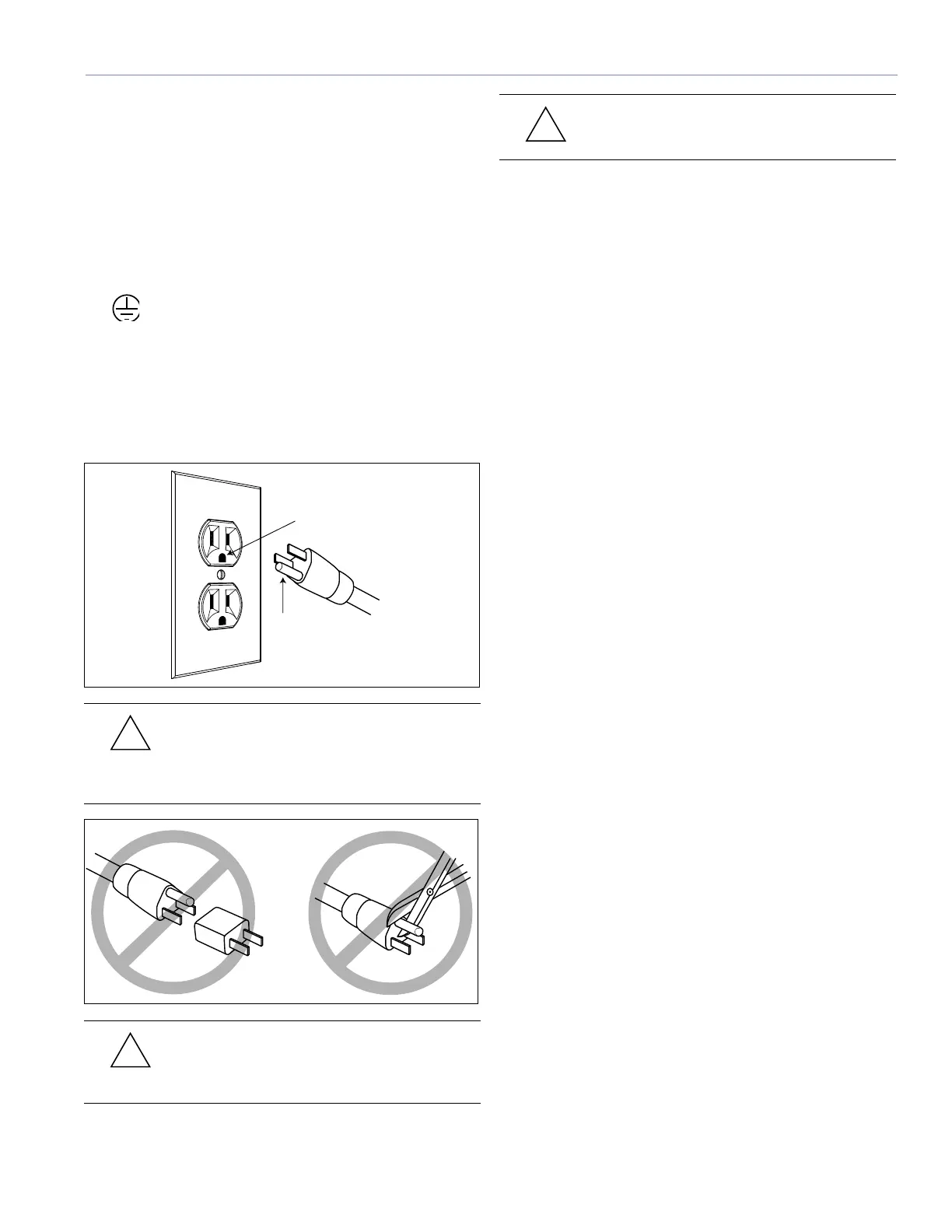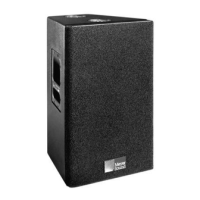7
CHAPTER 1
If the colors referred to in Figure 1.3 don’t correspond to the
terminals in your plug, use the following guidelines:
■ Connect the blue wire to the terminal marked with an N
or colored black.
■ Connect the brown wire to the terminal marked with an
L or colored red.
■ Connect the green and yellow wire to the terminal
marked with an E, G or the protective earth ground
symbol:
or colored green.
ELECTRICAL SAFETY ISSUES
Pay close attention to these important electrical and safety
issues.
Earth ground
Chassis ground
CAUTION: The UPM-1P and UPM-2P require
a ground connection. Always use a grounded
outlet and plug. Do not use a ground-lifting adapter
or cut the AC cable ground pin.
CAUTION: Keep all liquids away from the
UPM-1P and UPM-2P to avoid hazards from
electrical shock.
CAUTION: Do not operate the unit with worn
or frayed cables; replace them immediately.
