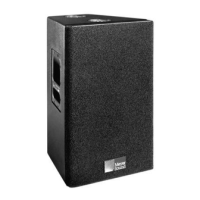CHAPTER 2: POWER REQUIREMENTS
16
Use the information in Appendix C, “UPQ-D Series
Specifications.” to select the appropriate cable gauge and
circuit breaker ratings for the system’s operating voltage.
The minimum electrical service amperage required by a
loudspeaker system is the sum of the maximum long-term
continuous current for all loudspeakers. An additional
30 percent above the combined Maximum Long-Term
Continuous amperages is recommended to prevent peak
voltage drops at the service entry.
NOTE: For best performance, the AC cable
voltage drop should not exceed 10 V
(10 percent at 115 V and 5 percent at 230 V). This
approach ensures that the AC voltage variations from
the service entry—or peak voltage drops due to longer
cable runs—do not cause the amplifier to cycle on and
off.
INTELLIGENT AC POWER SUPPLY
The UPQ-D Series Intelligent AC™ power supply
automatically selects the correct operating voltage (allowing
the loudspeaker to be used internationally without manually
setting voltage switches), eliminates high inrush currents
with soft-start power up, suppresses high-voltage transients
up to several kilovolts, filters common mode and differential
mode radio frequencies (EMI), and sustains operation
temporarily during low-voltage periods.
Powering on UPQ-D Series
When powering on a UPQ-D Series loudspeaker, the
following startup events take place over several seconds.
1. Audio output is muted.
2. Voltage is detected and the power supply mode is auto-
matically adjusted as necessary.
3. The power supply ramps up.
4. On the user panel, the Active/Status LED flashes multiple
colors successively.
5. The Active/Status LED turns solid green, indicating the
loudspeaker is unmuted and ready to output audio.
CAUTION: If the Active/Status LED does not
turn solid green, or the UPQ-D Series
loudspeaker does not output audio after 10 seconds,
remove AC power immediately and verify that the
voltage is within the required range. If the problem
persists, contact Meyer Sound Technical Support.
