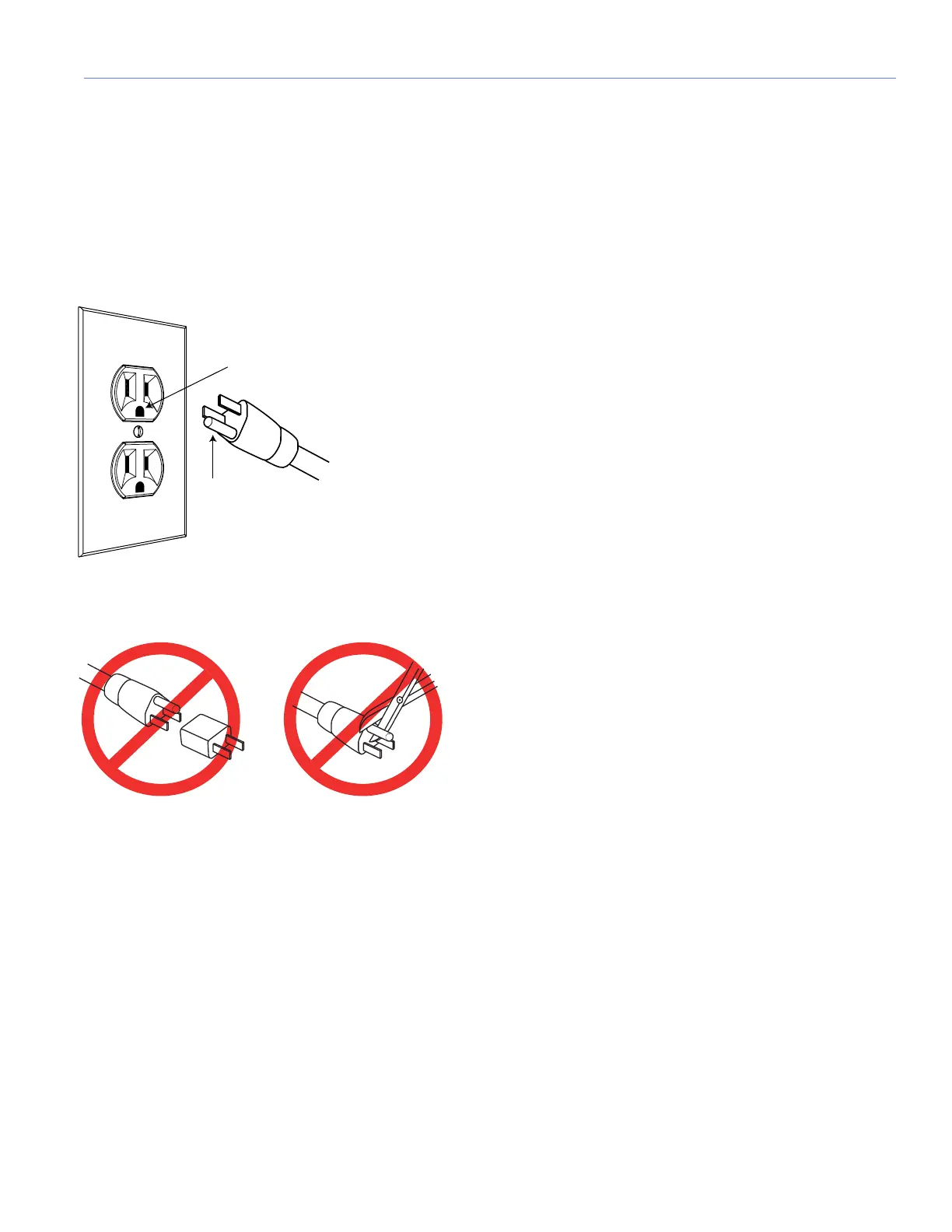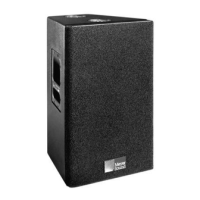UPQ-D SERIES OPERATING INSTRUCTIONS
17
ELECTRICAL SAFETY GUIDELINES
Make sure to observe the following important electrical and
safety guidelines.
• The powerCON 20 connector should not be engaged or
disengaged when under load or energized. Either
de-energize or disconnect the other end of the cable.
• UPQ-D Series loudspeakers require grounded outlets.
Always use a grounded outlet and plug.
• Do not use a ground-lifting adapter or cut the AC cable
ground pin.
• Do not exceed the current capability of the 20 A AC Input
connector for the loudspeaker. When looping
loudspeakers, consider the total current draw for all
loudspeakers on the circuit, including the first loudspeaker.
• Make sure the AC power cable for the loudspeaker has the
appropriate power plug (on the other end) for the area in
which the loudspeaker will be operated. In addition, the AC
power cable must be rated for the total current draw of all
loudspeakers looped from the power source.
• Do not operate the unit if the power cable is frayed or
broken.
• Keep all liquids away from UPQ-D Series loudspeakers to
avoid hazards from electrical shock.
Earth ground
Chassis ground