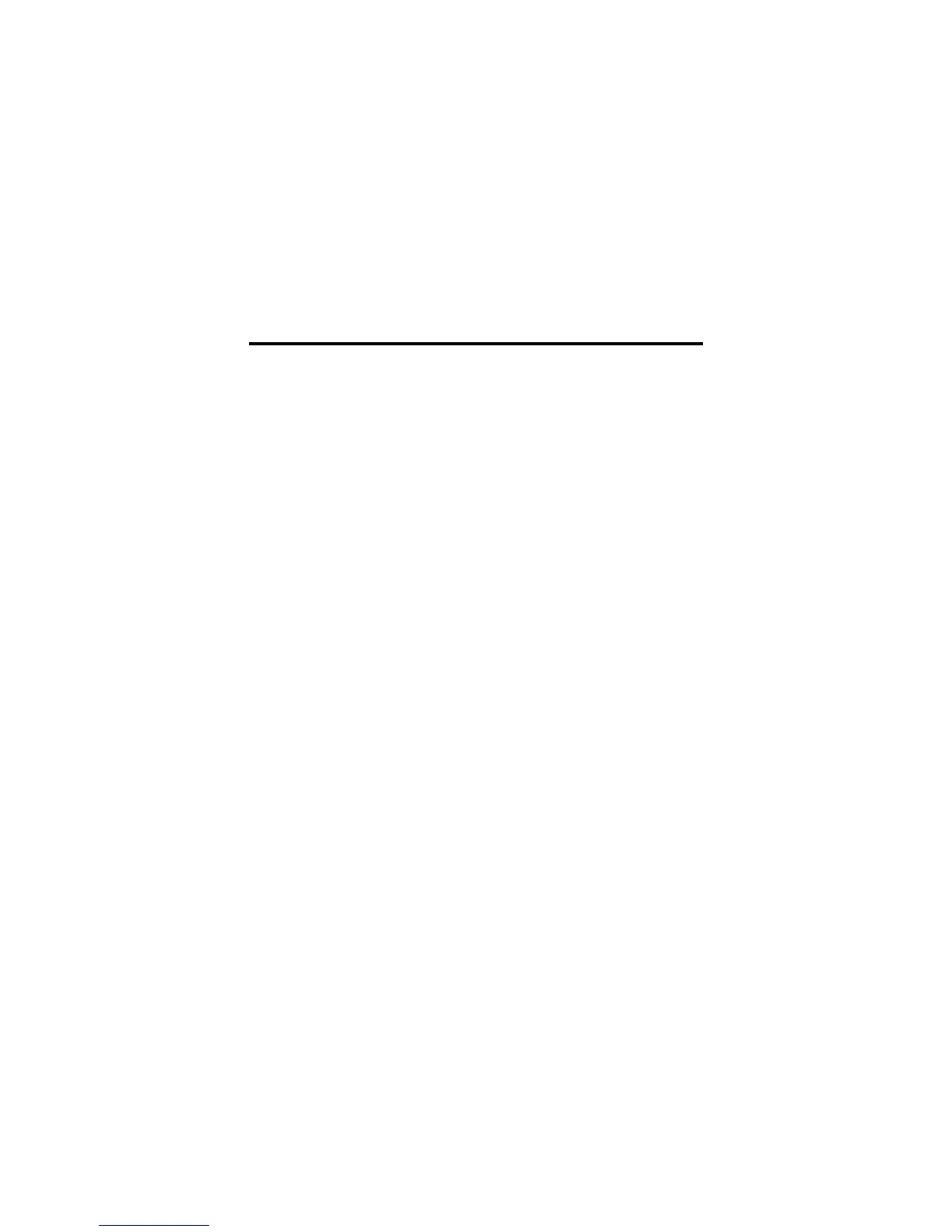MFJ-1278B MULTI-MODE BASIC OPERATION
The types of Navtex messages currently are:
A. Navigational warnings
B. Storm Warnings
C. Reports of Ice
D. Search/Rescue Information
E. Weather forecasts
F. Pilot Service Messages
G. DECCA System
H. LORAN-C
I. Omega Systems
J. SATNAV Systems
K thru-Z are not in use at this time. They are reserved for future use.
To exit the NAVTEX mode, issue a CTRL-C to obtain the n_cmd: command prompt. After
the n_cmd: prompt is received from the MFJ-1278B, type:
NAVTEX OFF <ENTER>
The MFJ-1278B will return to the a_cmd: command mode. You can issue another Control-
C to return to the cmd: command prompt for non-amtor operation. You also have the
alternative to stay in the Amtor mode, and do some Amtor operations.
NAVTEX commands are explained in the COMMANDS chapter in this instruction manual.