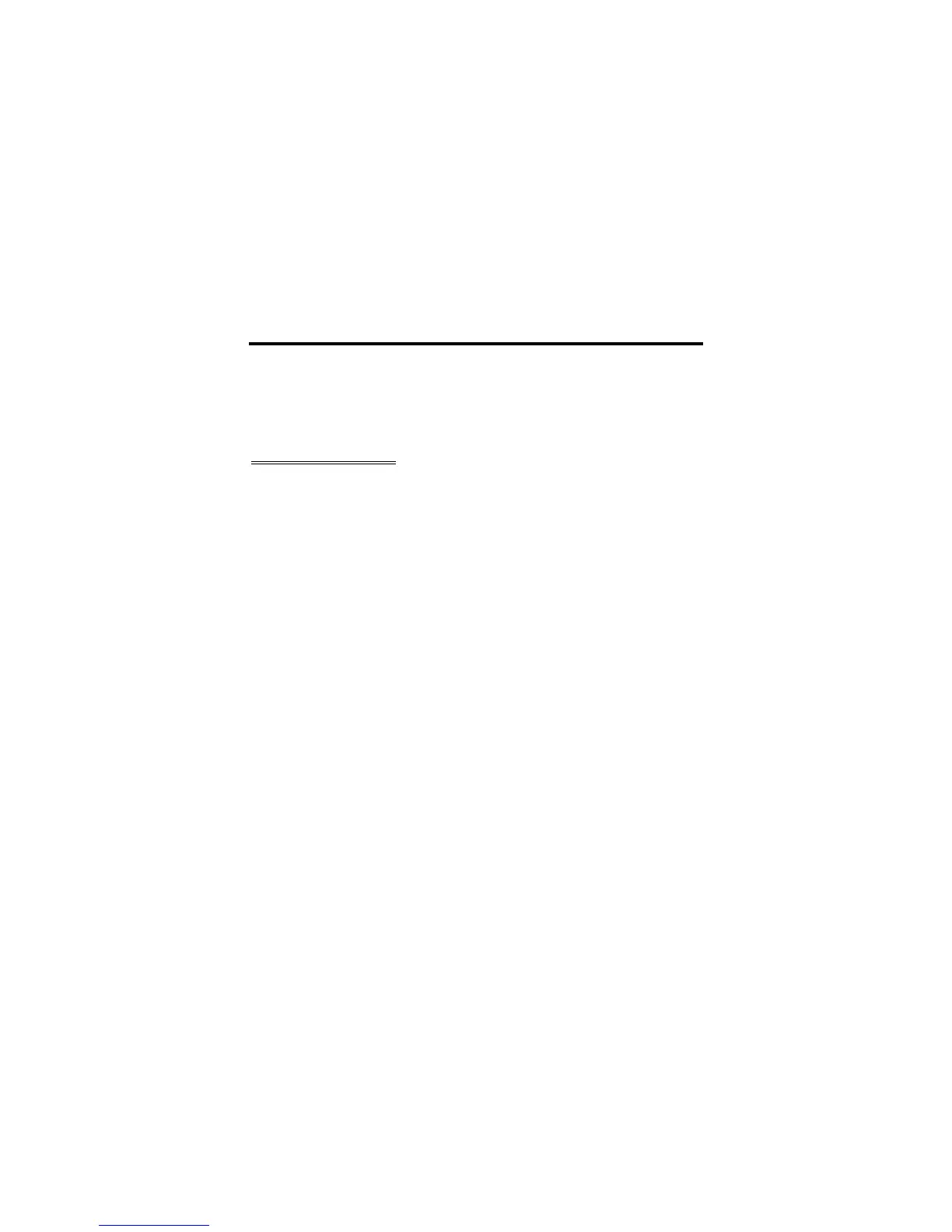MFJ-1278B MULTI-MODE BASIC OPERATION
Note: If BUFTIME is a non-zero value, MFJ-1278B will automatically release the PTT line
and revert to the receive mode between repeats. This allows you to monitor the
frequency for any replies to your message. If the MFJ-1278B is not interrupted
during the pre-set delay time, it will continually repeat until buffer 0 is interrupted.
TUNING INDICATOR
Your MFJ-1278B comes equipped with a very accurate and sensitive tuning indicator. The
tuning indicator is extremely useful not only for tuning to signals for optimum reception, but
also for filter alignment and audio level indication.
The position of the tuning indicator LED is only meaningful for tuning a signal under the
following conditions:
1. The station is transmitting data (both tones NOT just a single carrier).
2. The DCD LED is lit indicating that the signal is within the capture range of the PLL
demodulator.
3. That there is sufficient audio output from the receiver for proper operation of the
demodulator.
If the conditions above are met, tuning in a station with the tuning indicator is quite simple.
Just set the receiver frequency so that the tuning indicator LED is centered in the display.
Actually there are 2 LEDs which represent the center of the display. Either or both may be
used. The use of the tuning indicator will be further discussed later in each mode of
operation.