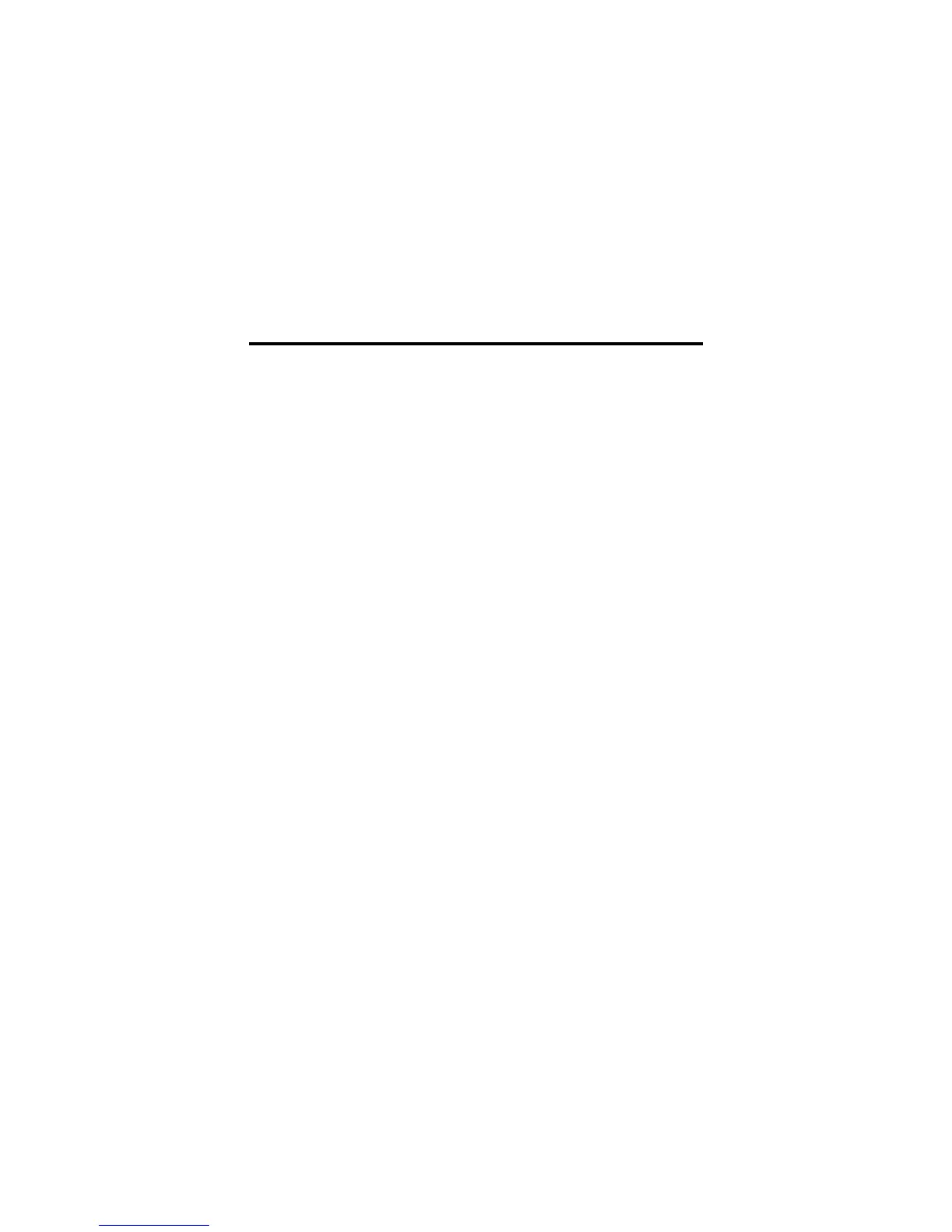MFJ-1278B MULTI-MODE BASIC OPERATION
The command PIXTONES is used to set the multi-gray levels FAX and SSTV pictures being
transmitted. The current PIXTONES is set to 16 gray levels. PIXTONES defines the gray
levels of the SSTV and FAX transmitted by the MFJ-1278B. To achieve this you must use a
terminal program which supports the multi-gray levels SSTV and FAX transmitting, such the
advanced MFJ MultiCom™ terminal program for IBM and compatibles.
PIXTONES is defined as 16 values in hexadecimal form. They are defined as follows:
PIXTONES aaa, bbb, ccc, ..........,mmm, ooo, ppp
where,
aaa is the value which determines extreme of the "white" area of the transmitted picture.
ppp is the value which determines extreme of the "black" area of the transmitted picture.
The values between aaa and ppp defines the gray areas of the transmitted pictures.
The default PIXTONES values are:
$BF, $BB, $BD, $B9, $BE, $BA, $BC, $B8, $B3, $B5, $B6, $B2, $B0, $AD, $9D, $8E
Note that in 4 or 8 level SSTV or FAX transmission, MFJ-1278B will automatically select
only 4 or 8 PIXTONES values of which you have chosen respectively. PIXTONES does not
affect 2 levels FAX transmitting.
If the picture transmitted does not seem to have the right contrast or brightness, try and reset
the PIXTONES values. The HEX values which represent the PIXTONES for the pictures to
be transmitted is listed in Table 4-8 below on the next page.
In SSTV and MULTIFAX mode, the MFJ-1278B automatically transmits the syne tone.
Therefore, the sync tone does not need to be selected for PIXTONES parameters.