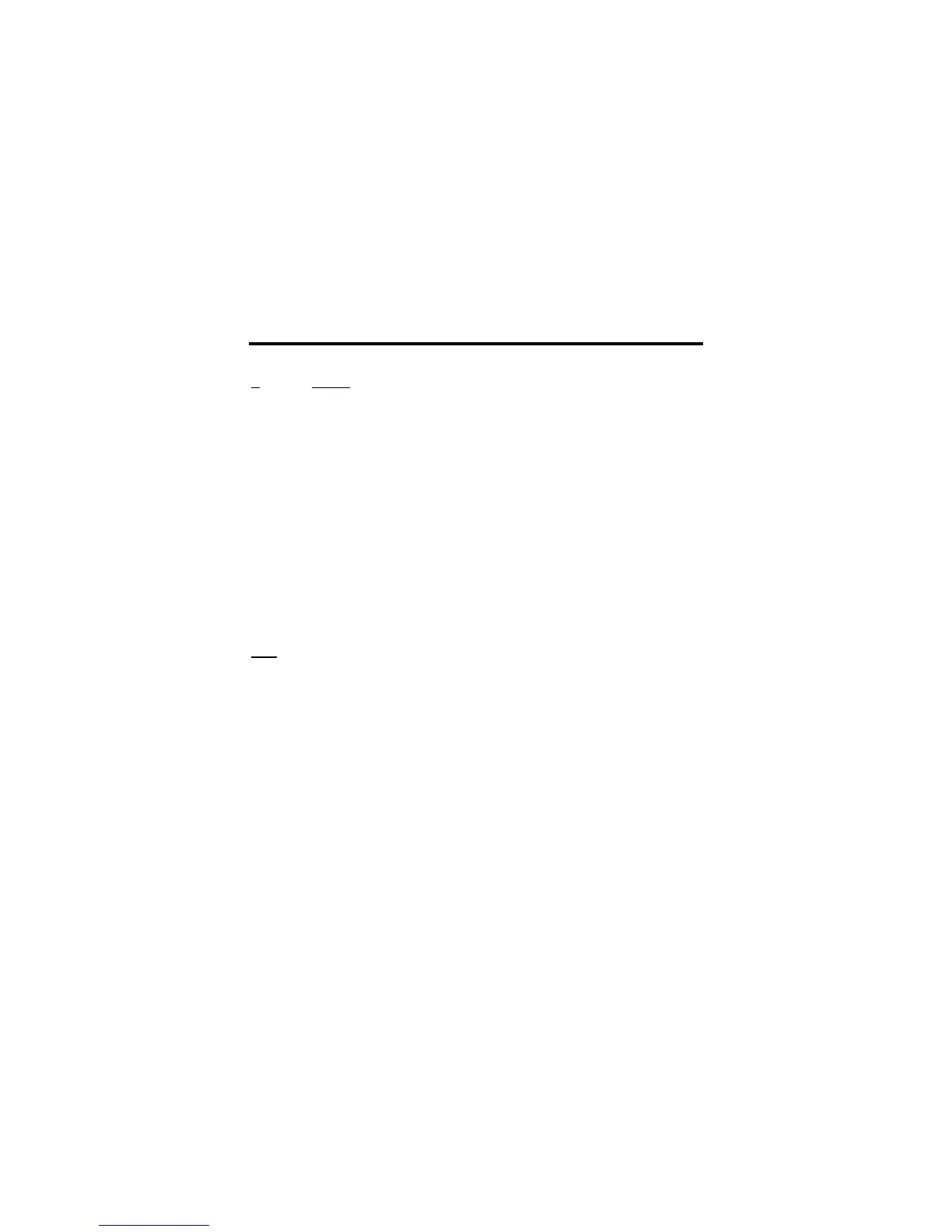MFJ-1278B MULTI-MODE OPERATIONAL COMMANDS
AX25L2V2 ON/OFF Mode: Packet Default: ON
Parameters:
ON The MFJ-1278B will use AX.25 Level 2 Version 2.0 protocol.
OFF The MFJ-1278B will use AX.25 Level 2 Version 1.0 protocol.
Some implementations of the earlier version of AX.25 protocol (e.g., TAPR's TNC 1) will
not properly digipeat version 2.0 AX.25 packets. This command exists to provide
compatibility with these other TNCs until their software has been updated. During the
protocol transition period, you should set AX25L2V2 OFF.
After your local area TNCs are updated to the newer protocol version, you should set
AX25L2V2 ON. When AX25L2V2 is ON, the MFJ-1278B answers L2 UI frames with P
and C set with either: RR if connected (regardless of rcvr flow control state), or DM if not
connected. If retry limit is exceeded, or the MFJ-1278B receives a "disconnected" response
to a poll, the connection is ended.
AXDELAY n Mode: Packet Default: 0
Parameters:
n 0 to 180, specifying the voice repeater keyup delay in 10 ms intervals.
AXDELAY specifies a period of time the MFJ-1278B is to wait, in addition to the normal
delay set by TXDELAY, after keying the transmitter and before data is sent. This feature
will be used by groups using a standard "voice" repeater to extend the range of the local area
network. Repeaters with slow mechanical relays, split sites, or other circuits which delay
transmission for some time after the RF carrier is present require some amount of time to get
RF on the air.
If you are using a repeater that hasn't been used for packet operations before, you will have to
experiment to find the best value for n. If other packet stations have been using the repeater,
check with them for the proper setting. Note that this command acts in conjunction with
AXHANG.
Note that the TAPR TNC 1 and other TNCs using the same version 3.x firmware interpret n
in 120 ms intervals. The value set by AXDELAY on MFJ-1278B will thus be 12 times the
value used by a TNC 1 user to give the same delay time. The default setting for AXDELAY
is 0.