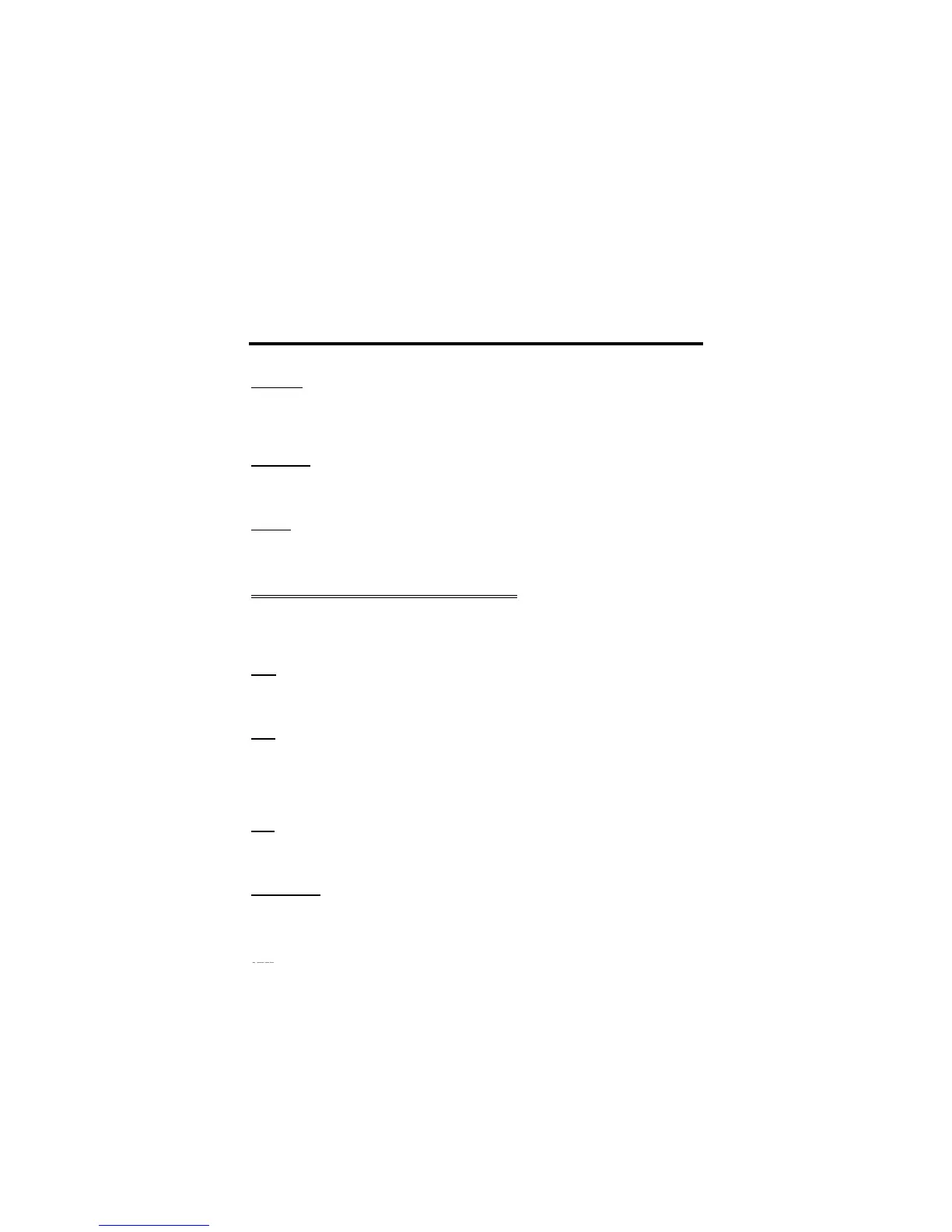MFJ-1278B MULTI-MODE SYSTEM MESSAGES
Not found
This message occurs when one attempts to read or kill a non-existent message from an empty
slot. For example if the user issues the command R 30 to read the message in message slot
30, and there is no message in message slot 30.
None found
A parameterless Kill or Read command. The NONE FOUND message occurs when the
MFJ-1278B mailbox is unable to find any messages addressed to the user.
No mail
The No Mail message occurs when a Read command with no slot designator is done, but mail
does not exist for the remote user.
COMMAND MODE ERROR MESSAGES
If you make a mistake typing a command to the MFJ-1278B, an error message will be
printed. You may see any of the following messages depending on the type of error you have
made.
?bad
You typed a command correctly, but the remainder of the command line couldn't be
interpreted.
?call
You entered a callsign argument that does not meet the MFJ-1278B's requirements for
callsigns. A callsign may be any string of numbers and letters, including at least one letter.
Punctuation and spaces are not allowed. The sub-station ID, if given, must be a (decimal)
number from 0 to 15, separated from the call by a hyphen.
?EH
This message occurs when a command issued is not understood by the MFJ-1278B. This will
happen if you are in the mailbox or just during standard operation.
?clock not set
This message appears if you give the command DAYTIME to display the date and time
without having previously set the clock.The DAYTIME command sets the clock if it is given
with the daytime parameters, and displays the date and time if it is given without parameters.