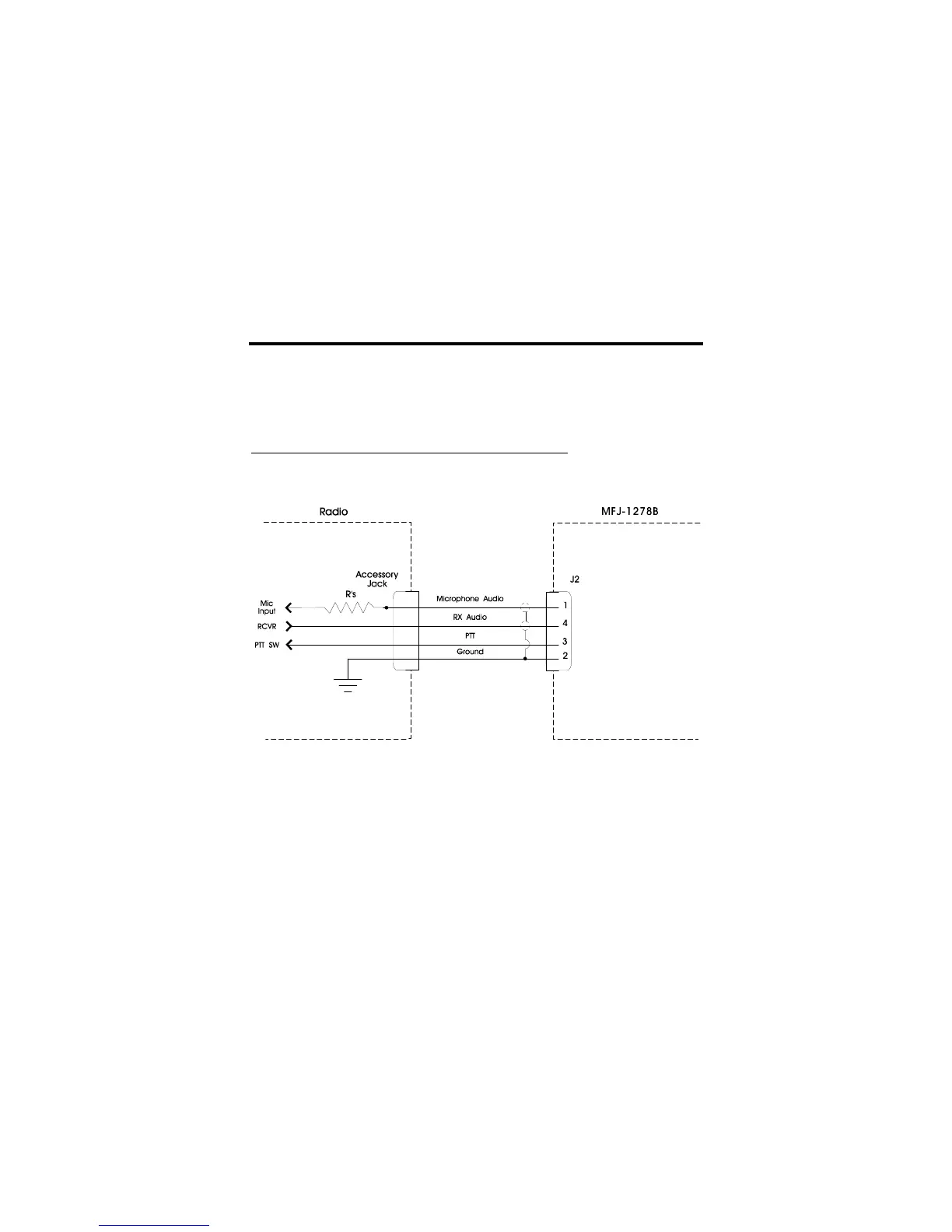MFJ-1278B MULTI-MODE RADIO INTERFACING
The bandwidth of the receiver audio will have an effect on modem sensitivity to false DCD.
Some receivers produce wideband audio that will NOT produce any false DCD activity
regardless of the threshold control setting. In this case, set the DCD threshold control to its
maximum clockwise rotation. This will not effect modem performance.
Method 2: Accessory Jack or Interface Box Connection
If your radio has an accessory jack with PTT, transmit audio, and receive audio signals, the
interconnection can be done through this jack (shown in Fig. 3-6).
Fig. 3-6 Accessory Jack Interface.
If your radio does not have an accessory jack and you don't wish to add a connector to your
radio, you may construct a separate external interface box. This box will permit simultaneous
connection of your MFJ-1278B and a microphone. Figure 3-7 shows a schematic of an
external interface box.
A microphone interface box similar to the one shown in Fig. 3-7 is available from MFJ
Enterprises, Inc. or from any dealer of MFJ products. The Model No. of the microphone
interface box is MFJ-1272B.
Regardless of whether you use an accessory jack or an external interface box, you should use
shielded wire for all signal carrying leads. The connectors and fittings on your radio will be
the deciding factor, as to what hardware you will need. The user may also want to refer to