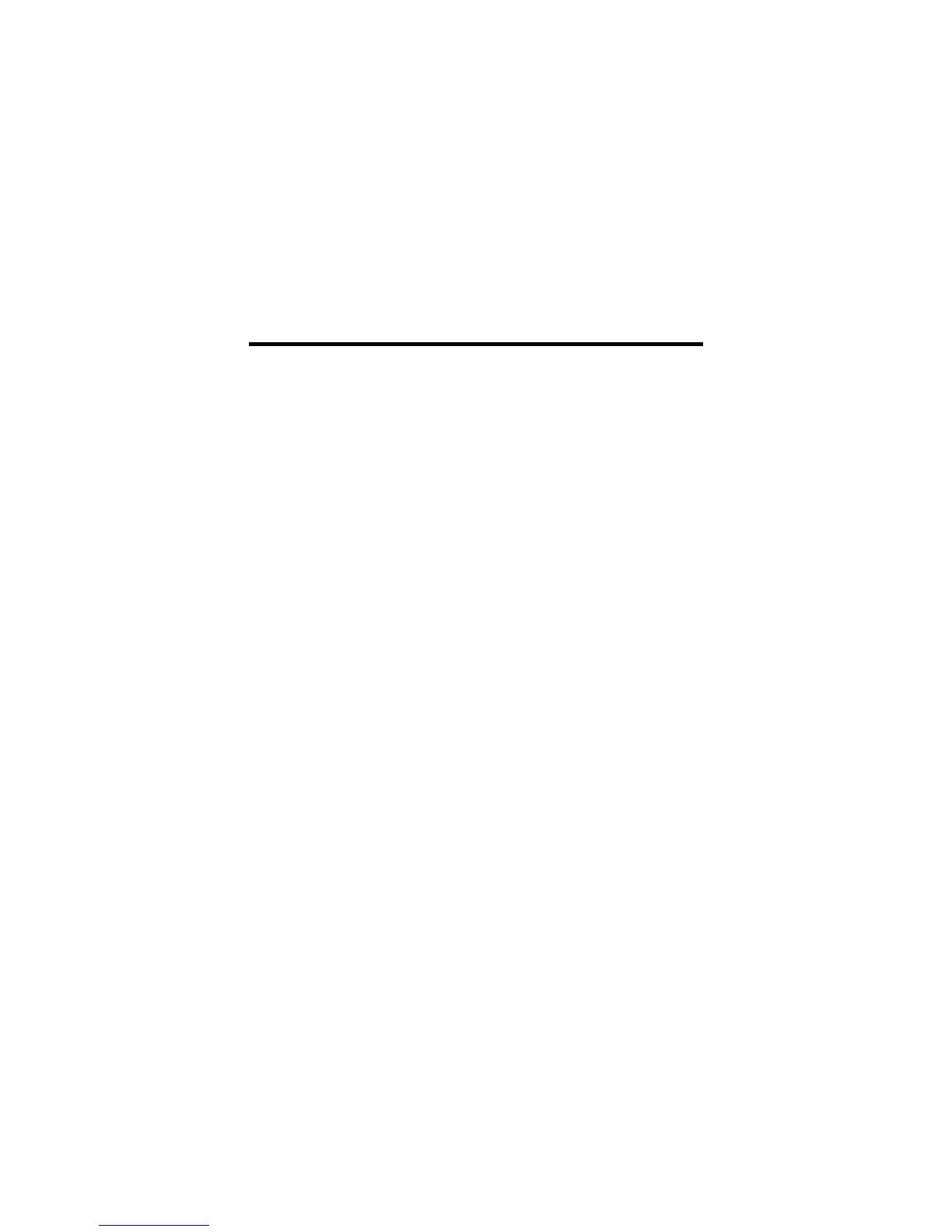MFJ-1278B MULTI-MODE APPENDIX B MODEM CALIBRATION
3. Command the calibration routine to send 50 percent duty cycle square wave data from
the modulator by typing "RXCAL" <CR>.
4. While observing the LEDs in the tuning indicator, adjust R212 in the tuning indicator
area so that either the 10th or 11th led from the left (or both) are illuminated.
5. Return the MFJ-1278B to command mode by typing "Q".
6. Remove jumpers at JMP 4 and JMP 7.
This completes the tuning indicator alignment.
Now the modulator, demodulator, and tuning indicator are all aligned to the same center
frequency. If you notice that on the air reports suggest that you are transmitting and receiving
on significantly different frequencies after successfully completing the above alignment
procedure, it is possible that the radio needs realignment. Many different transceivers for HF
are capable of being misaligned due to reference oscillator crystal aging or careless alignment
by amounts exceeding 500 Hz. RIT inadvertently left on can also cause hard to detect
problems in this area. Reliable HF packet communications requires that the frequency error
presented to the demodulator be below 30 Hz. If several stations are to successfully share a
single channel, transmitter / receiver offsets larger than this will be intolerable.