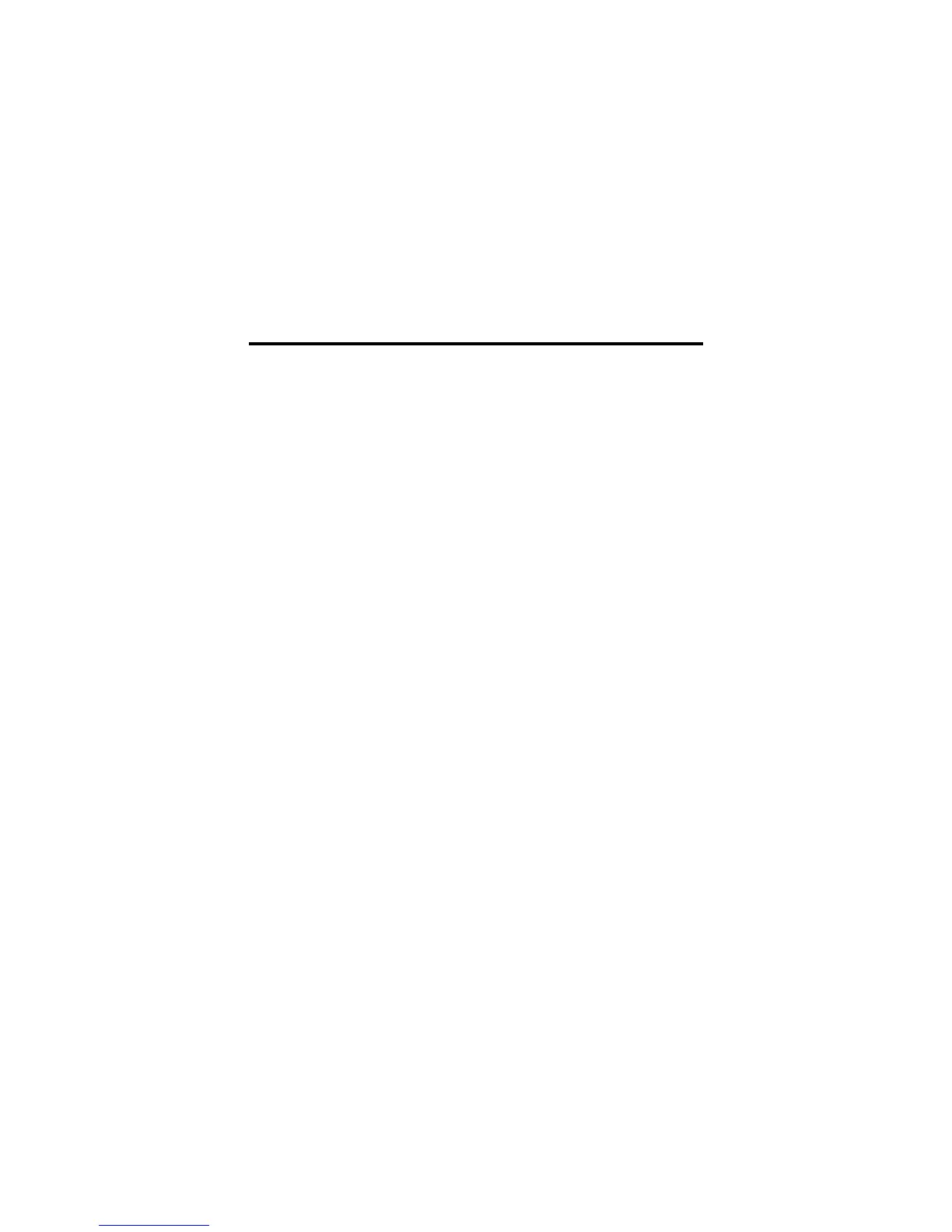MFJ-1278B MULTI-MODE APPENDIX C AUDIO OUTPUT
8. Move the probe to J9 pin 4, RX audio. The signal should be approximately 1 V p-p.
9. Press the space bar and again measure the peak to peak voltage at J9 pin 4. The audio
level should not change. Both mark and space audio should be at the same level.
10. Type:
Q
the cmd: prompt will appear on the computer screen.
11. Switch the MFJ-1278B to Radio Port 2 by typing:
RADIO 2 <CR>
The MFJ-1278B will respond with:
cmd:
12. Enter the following command to set the MFJ-1278B to calibration mode:
CALI <CR>
13. Press the "K" key on the computer keyboard to activate the modulator circuits in the
MFJ-1278B. The PTT LED on the front panel of the MFJ-1278B should illuminate.
14. Verify that the voltage on pin 9 of U16 is -5 Vdc. If it is +5 Vdc instead of -5 Vdc,
push the space bar one time. The voltage should now be -5 Vdc. If not, then press and
hold the space bar and see if the voltage at U16 Pin 9 changes at all Set U16 Pin 9 to -5
Vdc.
15. Place the scope probe on J2 pin 1, TX audio. Adjust R158 for a signal of 250 mV p-p
or for a level recommended by your radio instruction manual.
16. Move the scope probe to J2 pin 4, Rx Audio. The voltage should be approximately 1 V
p-p.
17. Press the space bar and again measure the peak to peak voltage at J2 pin 4. The audio
level should not change. Both mark and space audio should be at the same level.
18. Type: