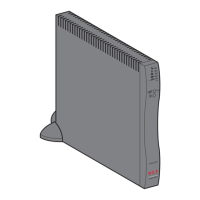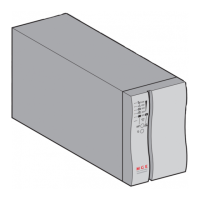Do you have a question about the MGE UPS Systems Esprit 3 and is the answer not in the manual?
Essential safety guidelines for installation, operation, and maintenance of the UPS.
Overview of MGE UPS Systems and their product range.
Explains the importance of UPS for protecting electronic devices from power interruptions.
Details how the Esprit UPS functions, including inverter, battery, and bypass systems.
Lists essential items to check for before installation or use.
Highlights key features and their advantages for the Esprit Rack UPS.
Provides details on different models, dimensions, weights, and part numbers.
Instructions for proper storage and battery recharging procedures.
Steps for safely unpacking the UPS unit and its components.
Guidance on selecting an optimal location for UPS installation, considering ventilation and temperature.
Information on optional hardware for mounting the UPS in a rack.
Lists available accessories for enhancing UPS functionality.
Procedure for connecting an external battery module for extended runtime.
Steps for safely powering down and disconnecting the UPS and battery.
How to connect the UPS to a computer for monitoring and control via RS232 or USB.
Instructions for connecting the UPS power cord to a grounded AC receptacle.
Guidance on connecting equipment to the UPS output receptacles.
Information on using the Solution-Pac software for UPS management.
Step-by-step guide for powering on and initiating the UPS.
Describes the automatic diagnostic tests performed upon initial startup.
Explains different battery modes and low battery warnings.
Procedure for safely powering down the UPS unit.
Details the status LEDs and their meanings on the UPS front panel.
Explains the function of each button on the UPS front panel.
Lists potential fault alarms, audible patterns, and corresponding UPS actions.
Technical specifications including VA, Watts, surge protection, voltage, and current.
Tables providing estimated battery runtimes for different server loads.
Guide for advanced users on using the front panel for UPS parameter configuration.
Steps to enter and exit the UPS configuration mode using front panel buttons.
How to navigate and change settings within the configuration mode.
Lists all user-configurable options and their effects on UPS operation.
Settings for configuring the number of installed battery cabinets.
Settings for selecting the nominal operating voltage (e.g., 120V, 100V, 127V).
Settings to define the UPS sensitivity to input voltage fluctuations.
Instructions for using the test alarm feature to check hardware.
Setting to limit the maximum runtime when operating on battery power.
Enables or disables the UPS's ability to start on battery power.
Configures whether the UPS automatically restarts after a low battery shutdown.
Determines if the UPS acts as a typical UPS or a line conditioner.
Enables or disables automatic detection and configuration of input frequency.
Allows manual selection of operating frequency (50 Hz or 60 Hz).
Setting for communication mode, potentially affecting software compatibility.
Enables a short battery/inverter test upon UPS startup.
Procedures for cleaning and performing routine checks on the UPS.
A table to record scheduled maintenance activities and observations.
Contact information for technical support and service inquiries.
Instructions and contact information for environmentally responsible UPS recycling.
A table listing common problems, possible causes, and required user actions.
| Nominal Input Voltage | 230 V |
|---|---|
| Output Voltage | 230 V |
| Output Frequency | 50/60 Hz |
| Battery Type | Sealed Lead-Acid |
| Typical Backup Time (Full Load) | 5 minutes |
| Interface Ports | RS-232, USB |