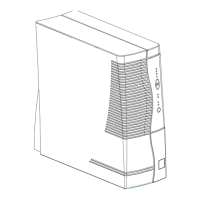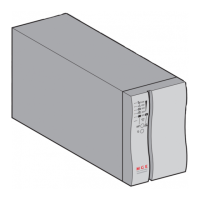Do you have a question about the MGE UPS Systems Pulsar EXtreme 1000C and is the answer not in the manual?
Details safety rules for personnel, highlighting risks from voltage, batteries, and proper earthing.
Ensures safe operation by specifying installation requirements like accessibility, environment, and ventilation.
Explains the function of LEDs, bargraphs, and buttons on the UPS front panel for status and operation.
Describes UPS behavior during AC power failure, including transfer, low-battery warnings, and end-of-backup events.
Provides common fault indications (LEDs, buzzers) and their immediate corrections without needing service personnel.
Identifies UPS faults that necessitate contacting after-sales support for resolution.
Step-by-step guide for safely removing and replacing the battery module in the Pulsar EXtreme Tower UPS.
Step-by-step guide for safely removing and replacing the battery module in the Pulsar EXtreme Rack UPS.
| Brand | MGE UPS Systems |
|---|---|
| Model | Pulsar EXtreme 1000C |
| Category | UPS |
| Language | English |