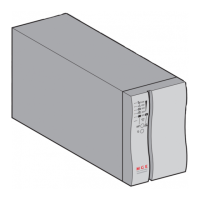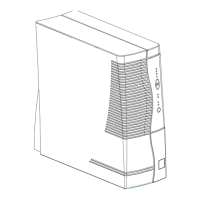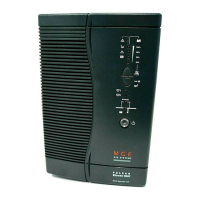What to do if MGE UPS Systems Pulsar EXB 1000 - 1500 RT UPS load is no longer supplied if AC power fails?
- NNicole RichardsonAug 1, 2025
If the load is no longer supplied when AC power fails, ensure that the rotary switch on the HotSwap MBP module is set to the Normal position. Also, check the wiring between the UPS and the HotSwap MBP module.