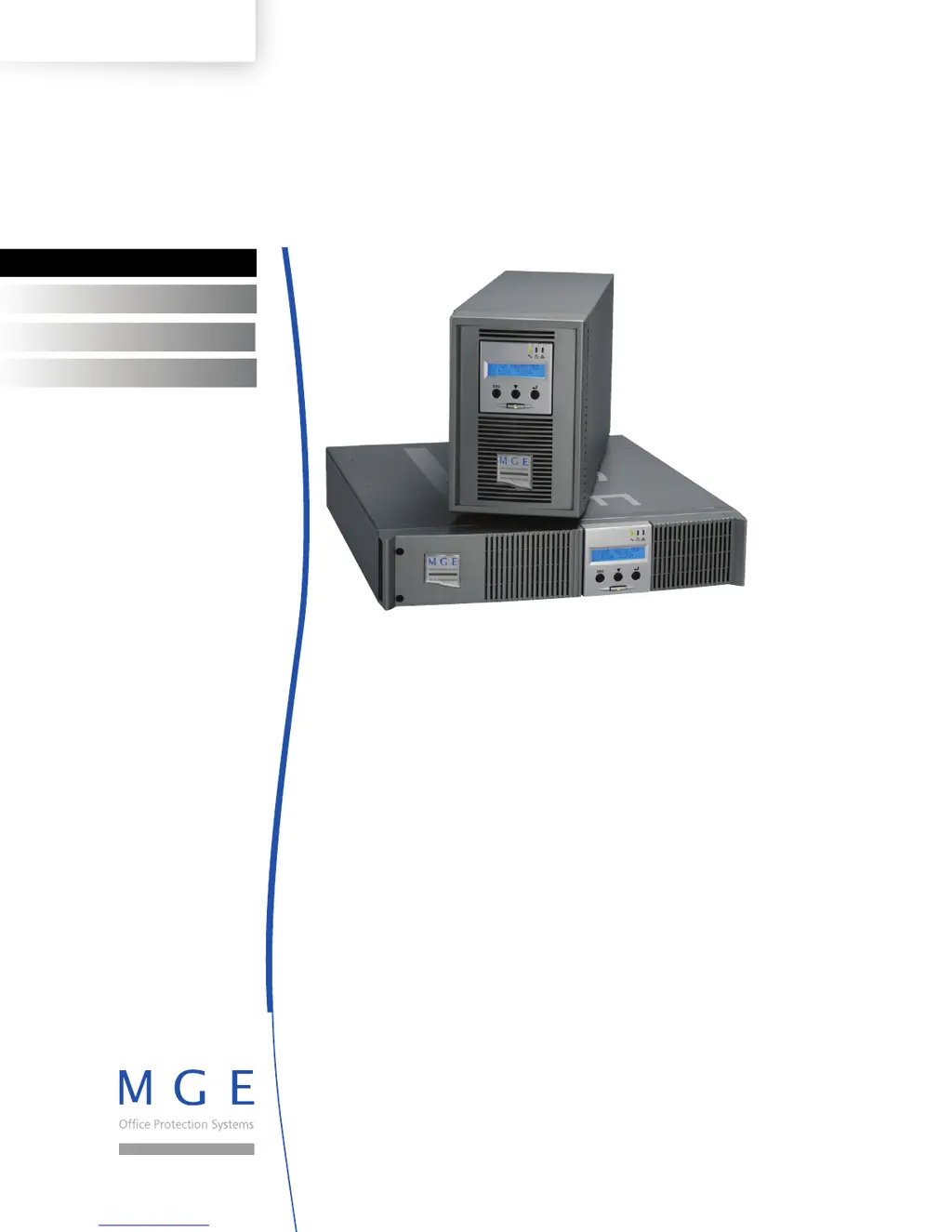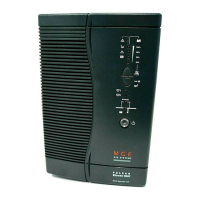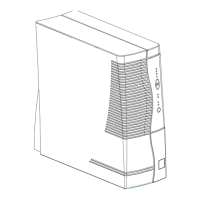What to do if MGE UPS Systems PULSAR 1000 shows 'OVERLOAD ALARM REDUCE LOAD'?
- SSean HolderAug 14, 2025
If the MGE UPS Systems unit displays 'OVERLOAD ALARM REDUCE LOAD', it means the load exceeds the programmed level or the UPS capacity. To resolve this, check the power drawn by connected devices, disconnect non-priority devices, and verify the programmed overload level.