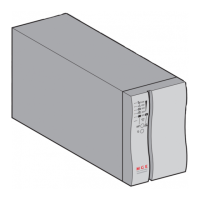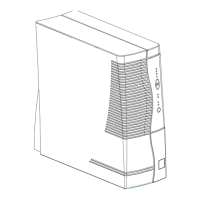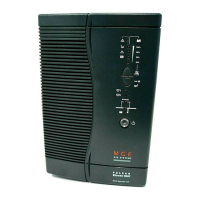Do you have a question about the MGE UPS Systems Pulsar Evolution 1100 Tower and is the answer not in the manual?
Warnings and precautions regarding personal safety when handling the UPS.
Guidelines for safe installation and operation to prevent product damage.
Important handling and storage instructions for UPS operation and battery care.
Guidance on how to navigate and find information within the manual.
Explanation of graphical symbols and their meanings used in the documentation.
Visual overview of the UPS units and their physical dimensions.
Description of the rear panel ports and connectors on the UPS.
Explanation of the front panel controls, buttons, and indicator LEDs.
Instructions for unpacking the UPS and verifying all included components.
Step-by-step guide for physically installing the UPS unit in its intended location.
How to connect your devices to the UPS for power protection.
Connecting the UPS to a computer for monitoring or control via serial or USB.
Connecting data lines (e.g., phone, network) for surge protection.
Procedure for installing optional communication cards for enhanced functionality.
Step-by-step guide to powering on and initializing the UPS system.
Explanation of voltage regulation modes (booster/fader) during input power variations.
How the UPS functions when AC power fails and battery backup is active.
Customizing UPS settings and functions using the UPS Driver software.
Guidance on identifying and resolving common UPS operational issues and faults.
Detailed instructions for safely replacing the UPS internal battery.
Information on responsible disposal and recycling of the UPS at its end of life.
Guidelines for recycling UPS packing materials.
Detailed technical specifications and diagrams of the UPS system.
Definitions of technical terms and acronyms used in the manual.
An alphabetical index to help locate specific topics within the manual.
| Model | Pulsar Evolution 1100 Tower |
|---|---|
| Product Type | UPS |
| Power Rating | 1100 VA |
| Nominal Input Voltage | 230 V |
| Nominal Output Voltage | 230 V |
| Output Voltage | 230 V |
| Frequency Range | 50/60 Hz |
| Typical Recharge Time | 4 - 6 hours |
| Number of Outlets | 4 |
| Output Connections | IEC 320 C13 |
| Input Connection | IEC 320 C14 |
| Topology | Line Interactive |
| Waveform Type | Sine Wave |
| Operating Temperature | 0 - 40 °C |
| Humidity | 0 - 95% non-condensing |
| Type | Line-Interactive |
| Battery Type | Sealed Lead-Acid (SLA) |
| Communication Ports | USB |
| Storage Temperature | -15 to 45 °C |