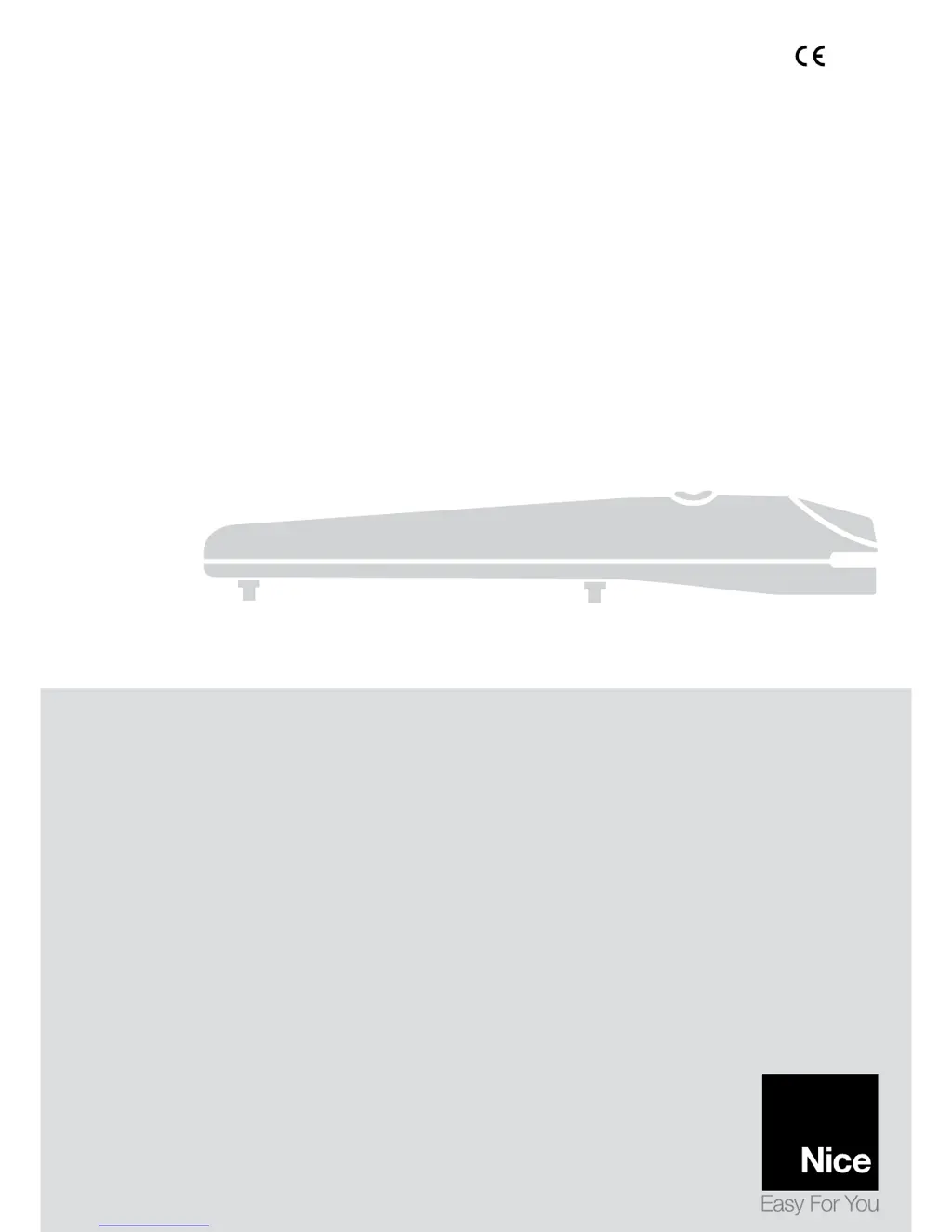What to do if the Mhouse wg2s Gate Opener manoeuvre doesn't start and the flashing light flashes?
- JJocelyn BauerAug 15, 2025
If the Mhouse Gate Opener manoeuvre doesn't start and the flashing light is flashing, check that the STOP input is active, meaning the LED 'STOP' [C] is on. If not, inspect the device connected to the STOP input. Also, a negative photocell test at the beginning of each manoeuvre could be the cause; check the photocells.