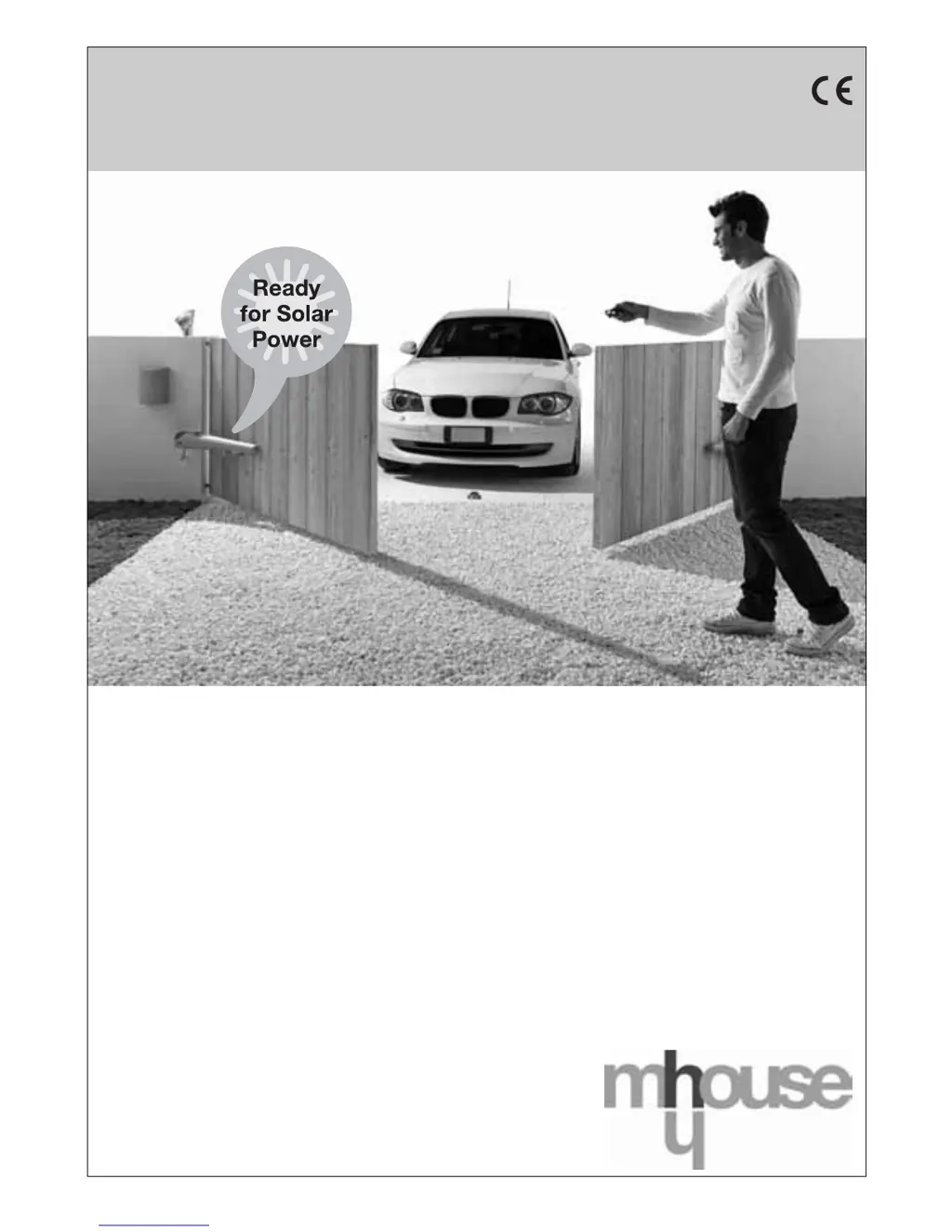Why does my Mhouse Gate Opener start then reverse?
- JJill OrtegaAug 13, 2025
If your Mhouse Gate Opener's manoeuvre starts but immediately reverses, it could be due to insufficient force being applied to move the leaves. Check for any obstructions that may be hindering the gate's movement. If there are no obstacles, you may need to increase the force setting as described.